Giỏ hàng
0 Sản Phẩm

11.136.255₫
Includes 2 x 2TB drives (1.96TB usable capacity in default RAID 1)
One central place to store all your photos, videos, music and files
Quick and simple setup from your phone
Everything is automatically saved twice with Mirror Mode
On-the-go access with the My Cloud Home mobile app, desktop app or MyCloud.com
Auto backup for photos and videos on your phone
USB port to import photos, videos and docs from USB flash drives and external hard drives
File search to find content easily
Simple to invite family and friends to share your My Cloud Home device
Downloadable services to customize your My Cloud Home device
Backup for all your PC and Mac computers
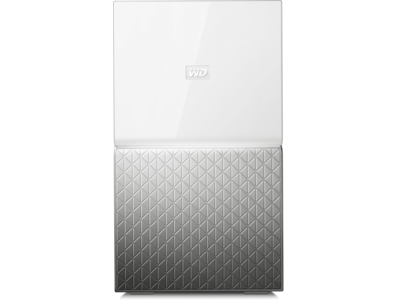
Stream music and movies with Sonos, Google Chromecast, Plex Media server and more.1
My Cloud Home™ Duo comes equipped with two hard drives and is set to Mirror Mode (RAID 1), so all your content is automatically duplicated on each drive for extra peace of mind. Turn off Mirror Mode to get full capacity.
| General | |
|---|---|
| Capacity | 4 TB |
| compatibility |
System Requirements: My Cloud Home Desktop App (64-bit operating system required): Windows® 10+ macOS 11+ My Cloud Home Mobile App: iOS® 11 or higher operating systems Android™ Marshmallow (6.0) or higher operating systems Router and Internet Service Provider for Internet connection Supported Browsers: Internet Explorer® 11 or higher Microsoft® Edge Safari® 8.0 or higher Firefox® 45 or later on supported Windows and macOS platforms Google Chrome™ 50 or later on supported Windows and macOS platforms Supported Streaming Options: H.264 via Android and iOS media playback H.265 via Android and iOS media playback Note: Compatibility may vary depending on user’s hardware configuration and operating system. |
| Dimension | 6.3″ x 3.94″ x 7.09″ |
| Product Weight | 5.05lbs |
| Interface | Gigabit Ethernet |
var ccs_cc_args = ccs_cc_args || []; ccs_cc_args.push([‘mf’,’Western Digital’]); ccs_cc_args.push([‘pn’,’WDBMUT0040JWT-NESN’]); ccs_cc_args.push([‘upcean’, ”]); ccs_cc_args.push([‘lang’, ‘en’]); ccs_cc_args.push([‘market’, ‘US’]); (function () { var o = ccs_cc_args; o.push([‘_SKey’, ‘1b1e8766’]); o.push([‘_ZoneId’, ‘faa3fafd5b’]); var sc = document.createElement(‘script’); sc.type = ‘text/javascript’; sc.async = true; sc.src = (‘https:’ == document.location.protocol ? ‘https://’ : ‘//’) + ‘cdn.cs.1worldsync.com/jsc/h1ws.js’; var n = document.getElementsByTagName(‘script’)[0]; n.parentNode.insertBefore(sc, n); })();
| Brand | WD |
|---|---|
| Series | My Cloud Home Duo |
| Model | WDBMUT0040JWT-NESN |
| Interface Interface | USB-A Gigabit Ethernet |
|---|---|
| Capacity | 4TB |
| Features | One central place to store everything Backup photos, videos and files from your external drives, USBs, mobile devices, computers and cloud accounts while saving it in one place. Automatically backup your files Organize and easily find Anywhere Access Share and Collaborate Individual, private spaces for each user Plays well with others Save everything twice with Mirror Mode |
|---|---|
| System Requirements | Windows 10, 8.1 or 7 (64-bit only) operating systems macOS Mojave, High Sierra or Sierra For mobile: iOS 9+ and Android 4.4+ Router and internet connection * Compatibility may vary depending on user’s hardware configuration and operating systems. |
| Form Factor Form Factor | 3.5″ |
|---|---|
| Dimensions | 7.09″ x 3.94″ x 6.30″ |
| Weight | 5.05 lbs. |
| Package Contents | Personal cloud storage Ethernet cable AC adapter Quick Install Guide |
|---|
| Date First Available | December 02, 2017 |
|---|
Pros: The My Cloud arrived in a turquoise and white box that at first made me think I’d gotten something made by Logitech. The unit itself was snuggled inside held in the snug embrace of 2 pieces of foam and protected by a plastic bag. There was a box included that held the wall wart, which does not bear a single WD logo so you’ll have to keep it with the unit or risk losing it. The power cord from the wall wart to the unit is approximately 6 feet long.
Inside box are a 4 foot long black Ethernet cord of fairly decent construction, a tiny safety manual that is the size of a business card and has print so small you’ll need a magnifying glass. Also included is the largest warranty guide I’ve ever seen this sucker is 12 inches by 24 inches and has at least a dozen languages.
The My Cloud unit itself is made of plastic. It is embossed in a criss-cross pattern on the bottom half and painted matt silver. The top half is shiny white. It mimics one of WD’s external My Passport units in general design. The case is 61/4 x 4 x 7 inches. The plastic top simply pries off to get at the 2 hard drive carriers. The carriers themselves are plastic and release with a simply manual catch then lift out. Since I have the 4 gig model it has 2 WE 2.0TB Red NAS hard drives.
On the bottom half of the back are the power jack, the Ethernet port And 2 USB3.0 ports, a reset button and the power switch. The unit can also be shut down from the My Cloud Home web app although not from the WD Discovery app. It can only be turned by manually pushing the on/off button. The top half of the My Cloud is completely taken up by the vents for a fan. The front has nothing but a power/activity bar that takes up the full width of the case and sits neatly in the molded gap between the white and silver halves.
OK, here we go! Plug the My Cloud in and connect the Ethernet cable to your wireless router or switch. Then you open your web browser and type in ‘mycloud.com/hello’ and you’re greeted with a log in page that askes you create an account. After that it searches for the unit. I’m not sure if it was harder to find min but it asked me to type in a 9 digit code that’s included in the box on a short setup card then asked my specifically if the u nit was powered on, hooked up to the Internet and if the activity light on the front was glowing steadily. I answered yes to all the questions and it searched again and finally found the My Cloud.
Once that was done I had a choice download the desktop app or the cell phone app. I’m not much of a cell phone guy so I downloaded the desktop app, which was easy and not all time consuming. Then I logged into the app using the account I just created. One update later and I was in business.
The default setup for the My Cloud Duo was Raid 1. Now RAID 1 is fine if you’re storing the only manuscript for your great American novel or the irreplaceable photos of your UFO encounter but I’m, doing neither of those. If my data is wiped out I might cuss a bit but I won’t be throwing myself off a tall building because I lost my recipe for an anti-aging potion. Plus RAID 1 only gives me 1.8 Terabytes of backup, hardly worth the expense. So I went into the Web App and changed the setup to JBOD or ‘Just a Bunch of Disks’ which gave me the full 4 TB of backup. What can I say; I’m a rebel.
The first time didn’t go well but that was mostly my fault for reading the instructions completely. The second time worked however. It did take about 15 minutes for the My Cloud Home Duo to reset itself as JBOD.
Cons: The bad thing is that when all is said and done this thing is slow. The following results are over the provided Ethernet cable with the My Cloud plugged into my ASUS wireless router. The transfers were made from a new 4TB WD Black hard drive in my production i7 system. I copied a collection of small MP4 vids to the My Cloud and it took about 7 minutes and averaged 24-72 MB/s per Teracopy and the majority of the time was spend at the lower end of that range. A single 4.7 gig movie went faster at 72MB/s but when it was done the system hung up and I had to use Task Manager to shut down Teracopy. I copied 3.8 GBs of small documents, pictures and MP3s to the My Cloud and it took ten minutes and spent the vast majority of the time below 1MB/s and the process stopped many times. It got up to 32MB/s for one short period but to add heartache to misery, Explorer hung up at the very end and once again I had to resort to Task Manager to escape. The movie did copy completely however.
Copying files from the My Cloud to my EVGA laptop was slow. I copied a 4.5 MKV movie over an AC connection. It took 7 minutes and managed from 16 MB/s to 20 MB/s. I used Explorer and the transfer was made without problem. This same movie streamed at 4K over the same connection. It seemed to work perfectly. Note the streaming was only possible with the WD Discovery app. The web connection didn’t work at all.
You cannot reach the My Cloud without WD’s software. It doesn’t show up in Explorer. That means you have to install it on any computer on your network. After you install the software it shows up as a ‘Network Location’.
Slow as stink.
It has 2 WD Red 2 TB drives in Raid 1 as delivered. Not enough space to save much. It can be upgraded but you have to replace both drives if you want to use RAID 1. It would probably be better served if it shipped with a single drive set as JBOD and then it could be easily upgraded. This is a purely aesthetic personal opinion but it looks low rent. It’s an expensive piece of equipment and shouldn’t look so obviously plastic.
But the real kicker is that the name of the unit is a lie. It doesn’t connect to the Cloud and no storage is included. The best you can do is upload your data to your own Cloud storage manually and there is an app for connecting to your cloud storage or Social media and downloading it to the My Cloud. I don’t use Social Media or have Cloud storage but a buyer might misunderstand the box and buy this thinking it includes Cloud Storage or a means to upload it. This bears repeating: there is no wireless built in and now Cloud Storage included. You are on your own here.
It crashed my production machine and my brand new EVGA SC17 laptop several times. If you shut the unit down from the web app it hangs up at the shutting down screen and doesn’t indicate that the unit successfully shut down.
Overall Review: The bottom line is that this is a unit best suited for someone that wants to get their feet wet with network storage. Relying only on WD software wouldn’t require them to know the ins and outs of networking. Other than that it’s a disappointment. The software is wonky at times and the unit is slow. I personally think the name is slightly misleading. Maybe ‘Cloud’ means something different to WD than me. The My Cloud Home Duo is a quality piece of equipment ;from a reputable manufacturer that just doesn’t do it for me.
Thanks for your interest in the Wd my cloud home duo; your feedback is always appreciated. We are happy to help with any questions or concerns you may have in future.
You are always welcome to reach our Helpline in case you have any Query or concerns. Please ensure to provide the case no mentioned below in order to help us track your account details effectively.
Case Number: 032718-12832739
Please contact us at 1 (800) 275-4932.
Pros: 1. You can change drives easily
2. Stores with safety your data in mind
3. Interface works well
4. 2 different interfaces for your system
5. 2 WD Red drives in the unit
I was surprised by the Ethernet and 2 USB ports. It is a nice touch. I liked how easy it was to remove drives, the cage were a little tougher by it was not horrible. The striped storage is a great idea for protection. It was simple to set-up as long as you computer is newer. Ethernet set-up was straight forward.
Cons: 1. Not wife friendly, it comes close, but not quite there
2. Difficult to interfaces with older computer systems
3. The interfaces are faster than the drives
4. When the fan spins up it is loud
This is the kind of device that will need to be near your router. It is close to wife friendly, but it misses. The top white plastic does not match the lower aesthetic. Then there is a blue LED. Why is it that it needs to have a blue LED on the front. Not only that – it is on all the time. Then the cooling fan can be quite loud. It does not run often though. Therefore, it is not a good piece in your living room.
I had one machine, which was older that could not attach to this drive. It was an 2007 computer, but was still functional. Neither Ethernet nor USB worked. I am sure there was a hardware compatibility problem. Many people have older systems, so being able to use a dinosaur like this is important.
The drives spin up at 5400 RPM. The two USB ports would suggest that it is built for speed. It is not. Rather it chugs along at the speed of the mechanical drives. For a back-up it is not that much of a problem. However, it looks like it could be made to work otherwise.
Overall Review: This is a simple back-up solution. You need to use the program and set things up, but it is not too hard. The storage is striped so if one drive fails you have a second copy. The drives can be easily changed. This is important, and it would allow you to build a bank of storage drives.
So, who should apply is an interesting questions. Most people is my first thought. People do not back-up their drives often enough. Most don’t at all. All of our life is digital. I have 151 GB of music for example. Let’s add digital photos for over 10 years, yep, I have a lot to back-up. It is not hard to use. It works. It is not speedy, but does a back-up need to be speedy. Reliable seems like that the strongest qualification for back. The short comings were not that bad. Overall, I liked it. It did what I expected it to do. It worked with the exception of a legacy computer.
Pros: It has 2 mirrored drives. I did not try to crash one to see if drive is still functional afterwards though. Plenty of space for the lay person. And this is EXTREMELY easy to add/invite other people to share files with.
Cons: As the title states, this personal cloud storage is literally missing 90% of the advertised features. This is HUGE. See below:
Missing help (must go online and hope to find something through google
Missing advertised mobile app in instructions, thus no ability to backup from phone.
USB port does not recognize most USB devices.
File search doesn’t search for files.
Plex service does not transcode, thus not usable.
No app available to backup PC and Mac computers.
Had to go online to find out if there is a standard 5 year warranty. Only has 3 year. WD does not stand by this product.
Overall Review: I thought this was targeted to folks who need to store and share files. As well as other perks such as backup from computers and phones. Unfortunately, that is not possible here.
After going through this review, I realize that the target audience are people who do not read the box and only expect an external, networked hard drive.
If you keep your expectations that low, then this is for you!
If you want what they advertise, stay far away!
We appreciate your time providing this feedback. The My Cloud Home is designed and intended for ease of setup with focus on remote access. Please know the My Cloud and My Cloud Home are different product lines supporting different features and functionality. For general purposes, the My Cloud can be considered a NAS supporting similar features of Network Attached Storage and the My Cloud Home can be considered a personal cloud storage. We recommend our Pro Series of My Cloud devices; such as PR2100 and PR4100 for advanced users demanding advanced features and personalized shares. We invite you to follow the link below to a useful article providing more information.
“Differences Between My Cloud and My Cloud Home”:
https://support.wdc.com/knowledgebase/answer.aspx?ID=18909
The My Cloud Home includes a feature to share files and folders or invite new users to the My Cloud Home Duo, but each user space is separate and is inaccessible unless the username and password are known. And, if you are the owner of the device, you can remove users from the My Cloud Home Duo as well. Also, it is within the users’ right to stop the sharing of a file or folder, a feature provided in all the interfaces of the My Cloud Home Duo.
“How to Invite and Remove Users On a My Cloud Home”:
https://support.wdc.com/knowledgebase/answer.aspx?ID=20491&s=
“How to Share File and Directory Content on a My Cloud Home”:
https://support.wdc.com/knowledgebase/answer.aspx?ID=20574&s=
We would appreciate the chance to address your concerns directly. You can contact us and mention the support case below with the support team member as a point of reference to this Newegg review for help.
Case Number: 050218-12917054
Please contact us at 1 (855) 842-5370.
Pros: First this is Network Attached Storage (NAS) not an external hard drive. What that means is it’s a computer itself. It has a quad core CPU and DDR3 memory. It comes with two 2 Tb WD Red drives preconfigured so it is sold as “easy set up” However No NAS is really easy to set up. It helps if you have some understanding of what an NAS is. There is some configuring for your network to work with this. It can be set up with just a smart phone or PC, or you can use personal cloud or PR series for more advanced set up.
This will allow you to back up your data (pics, movies, docs) and in a mirrored array (RAID 1) so two copies from just in case there is a drive failure, and access them from anywhere. Because of the RIAD 1 it will only show 1.9 Tb.
Now in the advanced mode you can do so much more. You can change it to a RAID 0 (no mirror) showing 3.7 Tb or run programs apps like Plex to stream movies to any device, anywhere you have internet. This thing is a server and has a list of apps you can use. The list right now has some limitations but I’m sure it will be growing. For the price this is not bad. Just one 2 Tb RED drive will cost you $90 You’re buying a computer with two red drives (Western Digital best drives) it can also be upgraded for more storage or a drive can be replaced if one fails. That’s the beauty here. It is redundant in its back up capability. Your data is safe. It can even email you if it having problems.
The phone app work for Android and IOS and the UI is smooth and works fairly well. There is some lag when coming out of sleep mode but that’s to be expected. All your media is hosted from the NAS and streams live to the client, so no need to download data to see a video clip or pictures. It will do UNC transfers.
Cons: The apps are limited at this point. Missing a few I would like to see like Rsync but with future upgrades they may be showing up. The set up is not as easy as they claim, but it’s not bad. This is a server NAS so there is no getting around the set up process for security protocols. Also as far as a NAS its lower end, not enough memory but the CPU is good. A NAS with drives in this size will run you about $500 so it’s not a bad deal.
Overall Review: This is for someone that’s wants secure back up of data in house, Google drive, cloud providers are great but it’s not yours and can be compromised. This is your Server. If you’re not afraid of learning a few new technical tricks to get it going the way you want it can be fun and works pretty well. It’s a secure back up, streaming server for all your family’s data. It can be set up and forget it or you can go further and tweak some things for advanced NAS options.
Pros: I just got this today and I am starting review .
It came sealed and well packed and not damaged.
Unlike the old design it is easy access to the hdds, The hdds are red nas 2tb, They were easy to remove.
I need to remove them once the thin slim power button broke with 1 push.
Cons: None so far. Plugged it in pushed the ultra slim thin power button it jammed and gear does not work.
The button is a really poor design . It is thin and slim like this ====== I pushed it and it went in too deeply and that was that. A brick > So even if I get a replacement the button design will still be a bad design.
I simply can not recommend the gear.
Overall Review: I am a EggXpert Reviewer so this is a demo item. I will do some more today.
As I wrote I had a bad power button. It jammed with a single push. I will write more on this issue later today.
Thanks for your interest in the Wd My cloud home duo; your feedback is always appreciated. We are happy to help with any questions or concerns you may have in future.
You are always welcome to reach our Helpline in case you have any Query or concerns. Please ensure to provide the case no mentioned below in order to help us track your account details effectively.
Case Number: 032718-12832644
Need Help? Please contact us at 1 (800) 275-4932.
Pros: • The concept of a personal cloud drive/server is not entirely new, but the execution on this is really dead simple. Imagine having the drive to store and share any and all files with security. That is what we have here.
• Incredibly easy initial setup
• Mobile app: Easy to upload photos – manual and automatic.
• Web app: A great way to browse, manage and upload files to the cloud drive. Loading of images is quick, videos load quickly, and playback has been smooth while on the same network.
• Integrated apps. There are a few apps to use with this device, e.g backup and media serving (Plex).
• Automatic complete phone camera backup.
• Includes two USB ports.
• “Social and Cloud Import” is straightforward and easy. I synchronized my cloud with OneDrive, which was painless, and files began showing up immediately.
• Ability to run RAID1 (two mirrored drives) or JBOD (Use both drives independently)
• Easy to share content with “share link”, allowing anyone with the link to view. Revoking access is easy: delete the share link.
Cons: • Cooling fan, when it rarely comes on, is quite loud. (See sound level in “Other Thoughts”)
• Windows app: Small gripe is that the Windows app sits in the task tray and the window must be restored each time you move focus to another app. Not as easy to use as the mobile or web app. I also found the app cumbersome to use and spent more time on the web app.
• WD lists this device as the 4TB model (2 x 2TB drives), however, in the app, it shows 1.75 TB available. That is a significant difference of .25 TB.
• Drive usage (free/used) is inaccurate in the Windows app. After adding many gigs of data, the drive shows 100% free on 1 PC and 99% free on another PC.
Overall Review: • I use numerous cloud storage services; some services I pay for and others are free. This device is making me a believer in the personal cloud, especially for serving up photos and videos. It is easy to use and feature-rich.
• Setup: 4 easy steps. 1. Create an account on mycloud.com or login. 2. The device is found automatically and almost instantly. 3. Verify device unique code. 4. Download app (desktop and/or mobile)
• For mobile, I’m using the Android app (on Samsung Galaxy S9+). Ratings on Google Play are low – not a good sign.
• Sound level: During normal operation, the device is completely silent. When I first plugged the device in, the fans came on and they were loud. Haven’t heard them since.
• Small (tiny) power button that I nearly missed. The web app, phone app does allow shutting down, rebooting, and erasing the drive.
• Automatic complete phone camera backup is a really nice feature. I’m guessing I could do this with Google drive, dropbox, Onedrive, etc., but that can eat up precious space that ends up costing me more and move over time.
• I synced my OneDrive (5GB) with My Cloud Drive. The entire sync process took about 10 days! I received an email that the process was complete, but it seems like a very long time.
Pros: First off, be sure and do not misplace the small postcard labeled ‘HELLO’ found inside the packaging of the unit. On the backside of that otherwise small indistinguishable Quick Install instruction diagram is a nine digit code you will need to activate the hardware through WD support, specifically mycloud.com/hello. Registration with a WD account is required to use the WD Home Duo.
I download and installed the WD Discovery desktop software to my Windows 64 desktop computer. One of the first things I noticed is when I attached my USB drive to the back of the My Cloud Duo, the USB drive was nowhere to be found. After re-reading that section of the manual I discovered access to a USB device is not available on a desktop computer. An attached USB device is only accessible on a mobile device through the My Cloud Home Mobile App. I did not download that APP and my understanding after reading is a USB drive is only available for backup purposes. So the USB ports on the WD My Cloud Duo are non-functioning if using the desktop software on a desktop computer. I did find if I Connected the USB drive to my desktop computer I was then able to upload the files from my flash drive onto the Cloud’s hard drive and access the uploaded files through the web browser connection. One other thing I noticed immediately after loading a Word document onto the My Cloud Home Duo was there is no ‘preview’ capability what so ever built into the WD software. I have to download the Word document to the desktop in order to view or open the document. So, you can not open the document on the cloud. I have to say the WD software is so very basic. Uploading a file or creating a new folder are two immediately recognizable simple available functions. There is certainly no ‘clutter’ or useless icons offering things no one would use . I will say some cloud’s I have used offer playback of music files with onboard audio software built in. Also, I have used cloud’s that offer a preview of word documents without the need to download the Word document in order to view it at all. If you upload your favorite mp3’s, don’t expect them to play using the WD software interface. I have to download the MP3 to the desktop in order to play. the online file. I’m not sure why WD chose not to offer simple preview and playback features like these with their software. I did not employ the WD Mobile APP. I used the WD Discovery software and accessed through a web browser.
This unit is sold as 4TB personal cloud storage which is a bit deceiving to me. For storage purposes there is a 2TB hard drive reserved for personal data storage, not 4TB, and a an additional matching 2TB hard drive in a mirror backup configuration. The user is limited to 2TB storage capability with this 4TB model. 2TB is not sufficient to store multiple large files like movies or large software application installation files. All of my collection of personal program software installation files will not fit on this 4TB unit. I want to mention the end user should be aware the only path to upgrade, install a larger capacity hard drive(s), is through WD support.
So to this point I have covered some of the immediately noticeable negative aspects I found. One advantage or feature the WD My Cloud Home Duo offers is the ‘sync to My Cloud’ option. If you have a large file on your computer and wish to make the contents available online just right click on the folder and select ‘sync to My Cloud’. The files are now available online. This option works well for my computing needs. Especially so for sensitive data such as for business. Some other features are provided such as Plex. which I do not currently use.. Although I did not install the online App, I used both my iphone and android to access my cloud data to see if anything other than what I already had tested was available and there was nothing additional. I was able to open a preview of an Adobe document online on the cloud with my android. I was not able to listen to MP3’s or preview Word documents. I am thinking the APP may provide alternate solutions to these otherwise sorely missing non-capabilities.
Cons: I mentioned I was unable to play stored MP3’s or open Word documents online with the WD software. Any Upgrade plan such as larger storage drives does require a visit with WD support. Also, 4TB means two 2TB drives configured in a mirror backup configuration allowing for 2TB of actual storage space., not 4Tb as you may initially assume.
Overall Review: This is my first personal cloud other than my an ancient discontinued Pogoplug. After setting up and making an initial test run of the WD Home Duo Personal Cloud, I am not ready just yet to give up my pcloud online cloud storage account. With this WD personal cloud solution, I may no longer need that pcloud account in the near future. Installing this My Cloud Home Duo was as simple as plugging it in and installing the WD Discovery software onto the desktop. I can not see why users needing a simple, hassle-free easy to install personal cloud solution would not find this WD My Cloud Home Duo to be anything but outstanding. So simple to get up and running and immediately put to use. Has enough features and capabilities to offer personal cloud storage with a wide variety of cutting-edge storage solution needs.
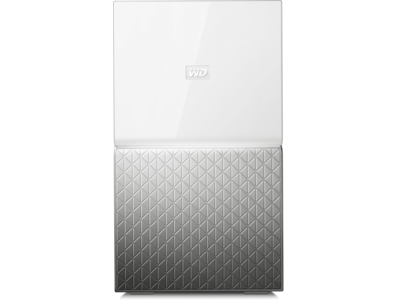
Stream music and movies with Sonos, Google Chromecast, Plex Media server and more.1
My Cloud Home™ Duo comes equipped with two hard drives and is set to Mirror Mode (RAID 1), so all your content is automatically duplicated on each drive for extra peace of mind. Turn off Mirror Mode to get full capacity.
| General | |
|---|---|
| Capacity | 4 TB |
| compatibility |
System Requirements: My Cloud Home Desktop App (64-bit operating system required): Windows® 10+ macOS 11+ My Cloud Home Mobile App: iOS® 11 or higher operating systems Android™ Marshmallow (6.0) or higher operating systems Router and Internet Service Provider for Internet connection Supported Browsers: Internet Explorer® 11 or higher Microsoft® Edge Safari® 8.0 or higher Firefox® 45 or later on supported Windows and macOS platforms Google Chrome™ 50 or later on supported Windows and macOS platforms Supported Streaming Options: H.264 via Android and iOS media playback H.265 via Android and iOS media playback Note: Compatibility may vary depending on user’s hardware configuration and operating system. |
| Dimension | 6.3″ x 3.94″ x 7.09″ |
| Product Weight | 5.05lbs |
| Interface | Gigabit Ethernet |
var ccs_cc_args = ccs_cc_args || []; ccs_cc_args.push([‘mf’,’Western Digital’]); ccs_cc_args.push([‘pn’,’WDBMUT0040JWT-NESN’]); ccs_cc_args.push([‘upcean’, ”]); ccs_cc_args.push([‘lang’, ‘en’]); ccs_cc_args.push([‘market’, ‘US’]); (function () { var o = ccs_cc_args; o.push([‘_SKey’, ‘1b1e8766’]); o.push([‘_ZoneId’, ‘faa3fafd5b’]); var sc = document.createElement(‘script’); sc.type = ‘text/javascript’; sc.async = true; sc.src = (‘https:’ == document.location.protocol ? ‘https://’ : ‘//’) + ‘cdn.cs.1worldsync.com/jsc/h1ws.js’; var n = document.getElementsByTagName(‘script’)[0]; n.parentNode.insertBefore(sc, n); })();
| Brand | WD |
|---|---|
| Series | My Cloud Home Duo |
| Model | WDBMUT0040JWT-NESN |
| Interface Interface | USB-A Gigabit Ethernet |
|---|---|
| Capacity | 4TB |
| Features | One central place to store everything Backup photos, videos and files from your external drives, USBs, mobile devices, computers and cloud accounts while saving it in one place. Automatically backup your files Organize and easily find Anywhere Access Share and Collaborate Individual, private spaces for each user Plays well with others Save everything twice with Mirror Mode |
|---|---|
| System Requirements | Windows 10, 8.1 or 7 (64-bit only) operating systems macOS Mojave, High Sierra or Sierra For mobile: iOS 9+ and Android 4.4+ Router and internet connection * Compatibility may vary depending on user’s hardware configuration and operating systems. |
| Form Factor Form Factor | 3.5″ |
|---|---|
| Dimensions | 7.09″ x 3.94″ x 6.30″ |
| Weight | 5.05 lbs. |
| Package Contents | Personal cloud storage Ethernet cable AC adapter Quick Install Guide |
|---|
| Date First Available | December 02, 2017 |
|---|
Pros: Now this is what everyone needs. A central place to backup desktops, laptops, cell phones. I have already backed up my laptop and three cell phones with my desktop.
Cons: Cant back up complete folders. At least I haven’t found a way to do it yet. Also it doesn’t show on the registration page so don’t count on that. Also you can not back up apps that are on your cell phone. To me that is a huge letdown.
Overall Review: Best part is I can watch movies that I have on it on my smart Television. Think of it being 500 miles away and having access to your work or play files. Best part is it is in raid 1 mode so you never have to worry about losing your information. I am sure as time goes on I will find more uses for it. Great for movies and music and files you might need. My daughter loves it so much now I can upload family picks and all she has to di is sign into my cloud duo and download the pictures she wants. She even puts her homework on it then downloads it at work to print the other R.N.’s are jealous of her and that makes my day. And the data is safe as it being in Raid 1.
Pros: The My Cloud arrived in a turquoise and white box that at first made me think I’d gotten something made by Logitech. The unit itself was snuggled inside held in the snug embrace of 2 pieces of foam and protected by a plastic bag. There was a box included that held the wall wart, which does not bear a single WD logo so you’ll have to keep it with the unit or risk losing it. The power cord from the wall wart to the unit is approximately 6 feet long.
Inside box are a 4 foot long black Ethernet cord of fairly decent construction, a tiny safety manual that is the size of a business card and has print so small you’ll need a magnifying glass. Also included is the largest warranty guide I’ve ever seen this sucker is 12 inches by 24 inches and has at least a dozen languages.
The My Cloud unit itself is made of plastic. It is embossed in a criss-cross pattern on the bottom half and painted matt silver. The top half is shiny white. It mimics one of WD’s external My Passport units in general design. The case is 61/4 x 4 x 7 inches. The plastic top simply pries off to get at the 2 hard drive carriers. The carriers themselves are plastic and release with a simply manual catch then lift out. Since I have the 4 gig model it has 2 WE 2.0TB Red NAS hard drives.
On the bottom half of the back are the power jack, the Ethernet port And 2 USB3.0 ports, a reset button and the power switch. The unit can also be shut down from the My Cloud Home web app although not from the WD Discovery app. It can only be turned by manually pushing the on/off button. The top half of the My Cloud is completely taken up by the vents for a fan. The front has nothing but a power/activity bar that takes up the full width of the case and sits neatly in the molded gap between the white and silver halves.
OK, here we go! Plug the My Cloud in and connect the Ethernet cable to your wireless router or switch. Then you open your web browser and type in ‘mycloud.com/hello’ and you’re greeted with a log in page that askes you create an account. After that it searches for the unit. I’m not sure if it was harder to find min but it asked me to type in a 9 digit code that’s included in the box on a short setup card then asked my specifically if the u nit was powered on, hooked up to the Internet and if the activity light on the front was glowing steadily. I answered yes to all the questions and it searched again and finally found the My Cloud.
Once that was done I had a choice download the desktop app or the cell phone app. I’m not much of a cell phone guy so I downloaded the desktop app, which was easy and not all time consuming. Then I logged into the app using the account I just created. One update later and I was in business.
The default setup for the My Cloud Duo was Raid 1. Now RAID 1 is fine if you’re storing the only manuscript for your great American novel or the irreplaceable photos of your UFO encounter but I’m, doing neither of those. If my data is wiped out I might cuss a bit but I won’t be throwing myself off a tall building because I lost my recipe for an anti-aging potion. Plus RAID 1 only gives me 1.8 Terabytes of backup, hardly worth the expense. So I went into the Web App and changed the setup to JBOD or ‘Just a Bunch of Disks’ which gave me the full 4 TB of backup. What can I say; I’m a rebel.
The first time didn’t go well but that was mostly my fault for reading the instructions completely. The second time worked however. It did take about 15 minutes for the My Cloud Home Duo to reset itself as JBOD.
Cons: The bad thing is that when all is said and done this thing is slow. The following results are over the provided Ethernet cable with the My Cloud plugged into my ASUS wireless router. The transfers were made from a new 4TB WD Black hard drive in my production i7 system. I copied a collection of small MP4 vids to the My Cloud and it took about 7 minutes and averaged 24-72 MB/s per Teracopy and the majority of the time was spend at the lower end of that range. A single 4.7 gig movie went faster at 72MB/s but when it was done the system hung up and I had to use Task Manager to shut down Teracopy. I copied 3.8 GBs of small documents, pictures and MP3s to the My Cloud and it took ten minutes and spent the vast majority of the time below 1MB/s and the process stopped many times. It got up to 32MB/s for one short period but to add heartache to misery, Explorer hung up at the very end and once again I had to resort to Task Manager to escape. The movie did copy completely however.
Copying files from the My Cloud to my EVGA laptop was slow. I copied a 4.5 MKV movie over an AC connection. It took 7 minutes and managed from 16 MB/s to 20 MB/s. I used Explorer and the transfer was made without problem. This same movie streamed at 4K over the same connection. It seemed to work perfectly. Note the streaming was only possible with the WD Discovery app. The web connection didn’t work at all.
You cannot reach the My Cloud without WD’s software. It doesn’t show up in Explorer. That means you have to install it on any computer on your network. After you install the software it shows up as a ‘Network Location’.
Slow as stink.
It has 2 WD Red 2 TB drives in Raid 1 as delivered. Not enough space to save much. It can be upgraded but you have to replace both drives if you want to use RAID 1. It would probably be better served if it shipped with a single drive set as JBOD and then it could be easily upgraded. This is a purely aesthetic personal opinion but it looks low rent. It’s an expensive piece of equipment and shouldn’t look so obviously plastic.
But the real kicker is that the name of the unit is a lie. It doesn’t connect to the Cloud and no storage is included. The best you can do is upload your data to your own Cloud storage manually and there is an app for connecting to your cloud storage or Social media and downloading it to the My Cloud. I don’t use Social Media or have Cloud storage but a buyer might misunderstand the box and buy this thinking it includes Cloud Storage or a means to upload it. This bears repeating: there is no wireless built in and now Cloud Storage included. You are on your own here.
It crashed my production machine and my brand new EVGA SC17 laptop several times. If you shut the unit down from the web app it hangs up at the shutting down screen and doesn’t indicate that the unit successfully shut down.
Overall Review: The bottom line is that this is a unit best suited for someone that wants to get their feet wet with network storage. Relying only on WD software wouldn’t require them to know the ins and outs of networking. Other than that it’s a disappointment. The software is wonky at times and the unit is slow. I personally think the name is slightly misleading. Maybe ‘Cloud’ means something different to WD than me. The My Cloud Home Duo is a quality piece of equipment ;from a reputable manufacturer that just doesn’t do it for me.
Thanks for your interest in the Wd my cloud home duo; your feedback is always appreciated. We are happy to help with any questions or concerns you may have in future.
You are always welcome to reach our Helpline in case you have any Query or concerns. Please ensure to provide the case no mentioned below in order to help us track your account details effectively.
Case Number: 032718-12832739
Please contact us at 1 (800) 275-4932.
Pros: 1. You can change drives easily
2. Stores with safety your data in mind
3. Interface works well
4. 2 different interfaces for your system
5. 2 WD Red drives in the unit
I was surprised by the Ethernet and 2 USB ports. It is a nice touch. I liked how easy it was to remove drives, the cage were a little tougher by it was not horrible. The striped storage is a great idea for protection. It was simple to set-up as long as you computer is newer. Ethernet set-up was straight forward.
Cons: 1. Not wife friendly, it comes close, but not quite there
2. Difficult to interfaces with older computer systems
3. The interfaces are faster than the drives
4. When the fan spins up it is loud
This is the kind of device that will need to be near your router. It is close to wife friendly, but it misses. The top white plastic does not match the lower aesthetic. Then there is a blue LED. Why is it that it needs to have a blue LED on the front. Not only that – it is on all the time. Then the cooling fan can be quite loud. It does not run often though. Therefore, it is not a good piece in your living room.
I had one machine, which was older that could not attach to this drive. It was an 2007 computer, but was still functional. Neither Ethernet nor USB worked. I am sure there was a hardware compatibility problem. Many people have older systems, so being able to use a dinosaur like this is important.
The drives spin up at 5400 RPM. The two USB ports would suggest that it is built for speed. It is not. Rather it chugs along at the speed of the mechanical drives. For a back-up it is not that much of a problem. However, it looks like it could be made to work otherwise.
Overall Review: This is a simple back-up solution. You need to use the program and set things up, but it is not too hard. The storage is striped so if one drive fails you have a second copy. The drives can be easily changed. This is important, and it would allow you to build a bank of storage drives.
So, who should apply is an interesting questions. Most people is my first thought. People do not back-up their drives often enough. Most don’t at all. All of our life is digital. I have 151 GB of music for example. Let’s add digital photos for over 10 years, yep, I have a lot to back-up. It is not hard to use. It works. It is not speedy, but does a back-up need to be speedy. Reliable seems like that the strongest qualification for back. The short comings were not that bad. Overall, I liked it. It did what I expected it to do. It worked with the exception of a legacy computer.
Pros: It has 2 mirrored drives. I did not try to crash one to see if drive is still functional afterwards though. Plenty of space for the lay person. And this is EXTREMELY easy to add/invite other people to share files with.
Cons: As the title states, this personal cloud storage is literally missing 90% of the advertised features. This is HUGE. See below:
Missing help (must go online and hope to find something through google
Missing advertised mobile app in instructions, thus no ability to backup from phone.
USB port does not recognize most USB devices.
File search doesn’t search for files.
Plex service does not transcode, thus not usable.
No app available to backup PC and Mac computers.
Had to go online to find out if there is a standard 5 year warranty. Only has 3 year. WD does not stand by this product.
Overall Review: I thought this was targeted to folks who need to store and share files. As well as other perks such as backup from computers and phones. Unfortunately, that is not possible here.
After going through this review, I realize that the target audience are people who do not read the box and only expect an external, networked hard drive.
If you keep your expectations that low, then this is for you!
If you want what they advertise, stay far away!
We appreciate your time providing this feedback. The My Cloud Home is designed and intended for ease of setup with focus on remote access. Please know the My Cloud and My Cloud Home are different product lines supporting different features and functionality. For general purposes, the My Cloud can be considered a NAS supporting similar features of Network Attached Storage and the My Cloud Home can be considered a personal cloud storage. We recommend our Pro Series of My Cloud devices; such as PR2100 and PR4100 for advanced users demanding advanced features and personalized shares. We invite you to follow the link below to a useful article providing more information.
“Differences Between My Cloud and My Cloud Home”:
https://support.wdc.com/knowledgebase/answer.aspx?ID=18909
The My Cloud Home includes a feature to share files and folders or invite new users to the My Cloud Home Duo, but each user space is separate and is inaccessible unless the username and password are known. And, if you are the owner of the device, you can remove users from the My Cloud Home Duo as well. Also, it is within the users’ right to stop the sharing of a file or folder, a feature provided in all the interfaces of the My Cloud Home Duo.
“How to Invite and Remove Users On a My Cloud Home”:
https://support.wdc.com/knowledgebase/answer.aspx?ID=20491&s=
“How to Share File and Directory Content on a My Cloud Home”:
https://support.wdc.com/knowledgebase/answer.aspx?ID=20574&s=
We would appreciate the chance to address your concerns directly. You can contact us and mention the support case below with the support team member as a point of reference to this Newegg review for help.
Case Number: 050218-12917054
Please contact us at 1 (855) 842-5370.
Pros: First this is Network Attached Storage (NAS) not an external hard drive. What that means is it’s a computer itself. It has a quad core CPU and DDR3 memory. It comes with two 2 Tb WD Red drives preconfigured so it is sold as “easy set up” However No NAS is really easy to set up. It helps if you have some understanding of what an NAS is. There is some configuring for your network to work with this. It can be set up with just a smart phone or PC, or you can use personal cloud or PR series for more advanced set up.
This will allow you to back up your data (pics, movies, docs) and in a mirrored array (RAID 1) so two copies from just in case there is a drive failure, and access them from anywhere. Because of the RIAD 1 it will only show 1.9 Tb.
Now in the advanced mode you can do so much more. You can change it to a RAID 0 (no mirror) showing 3.7 Tb or run programs apps like Plex to stream movies to any device, anywhere you have internet. This thing is a server and has a list of apps you can use. The list right now has some limitations but I’m sure it will be growing. For the price this is not bad. Just one 2 Tb RED drive will cost you $90 You’re buying a computer with two red drives (Western Digital best drives) it can also be upgraded for more storage or a drive can be replaced if one fails. That’s the beauty here. It is redundant in its back up capability. Your data is safe. It can even email you if it having problems.
The phone app work for Android and IOS and the UI is smooth and works fairly well. There is some lag when coming out of sleep mode but that’s to be expected. All your media is hosted from the NAS and streams live to the client, so no need to download data to see a video clip or pictures. It will do UNC transfers.
Cons: The apps are limited at this point. Missing a few I would like to see like Rsync but with future upgrades they may be showing up. The set up is not as easy as they claim, but it’s not bad. This is a server NAS so there is no getting around the set up process for security protocols. Also as far as a NAS its lower end, not enough memory but the CPU is good. A NAS with drives in this size will run you about $500 so it’s not a bad deal.
Overall Review: This is for someone that’s wants secure back up of data in house, Google drive, cloud providers are great but it’s not yours and can be compromised. This is your Server. If you’re not afraid of learning a few new technical tricks to get it going the way you want it can be fun and works pretty well. It’s a secure back up, streaming server for all your family’s data. It can be set up and forget it or you can go further and tweak some things for advanced NAS options.
Pros: I just got this today and I am starting review .
It came sealed and well packed and not damaged.
Unlike the old design it is easy access to the hdds, The hdds are red nas 2tb, They were easy to remove.
I need to remove them once the thin slim power button broke with 1 push.
Cons: None so far. Plugged it in pushed the ultra slim thin power button it jammed and gear does not work.
The button is a really poor design . It is thin and slim like this ====== I pushed it and it went in too deeply and that was that. A brick > So even if I get a replacement the button design will still be a bad design.
I simply can not recommend the gear.
Overall Review: I am a EggXpert Reviewer so this is a demo item. I will do some more today.
As I wrote I had a bad power button. It jammed with a single push. I will write more on this issue later today.
Thanks for your interest in the Wd My cloud home duo; your feedback is always appreciated. We are happy to help with any questions or concerns you may have in future.
You are always welcome to reach our Helpline in case you have any Query or concerns. Please ensure to provide the case no mentioned below in order to help us track your account details effectively.
Case Number: 032718-12832644
Need Help? Please contact us at 1 (800) 275-4932.
Pros: • The concept of a personal cloud drive/server is not entirely new, but the execution on this is really dead simple. Imagine having the drive to store and share any and all files with security. That is what we have here.
• Incredibly easy initial setup
• Mobile app: Easy to upload photos – manual and automatic.
• Web app: A great way to browse, manage and upload files to the cloud drive. Loading of images is quick, videos load quickly, and playback has been smooth while on the same network.
• Integrated apps. There are a few apps to use with this device, e.g backup and media serving (Plex).
• Automatic complete phone camera backup.
• Includes two USB ports.
• “Social and Cloud Import” is straightforward and easy. I synchronized my cloud with OneDrive, which was painless, and files began showing up immediately.
• Ability to run RAID1 (two mirrored drives) or JBOD (Use both drives independently)
• Easy to share content with “share link”, allowing anyone with the link to view. Revoking access is easy: delete the share link.
Cons: • Cooling fan, when it rarely comes on, is quite loud. (See sound level in “Other Thoughts”)
• Windows app: Small gripe is that the Windows app sits in the task tray and the window must be restored each time you move focus to another app. Not as easy to use as the mobile or web app. I also found the app cumbersome to use and spent more time on the web app.
• WD lists this device as the 4TB model (2 x 2TB drives), however, in the app, it shows 1.75 TB available. That is a significant difference of .25 TB.
• Drive usage (free/used) is inaccurate in the Windows app. After adding many gigs of data, the drive shows 100% free on 1 PC and 99% free on another PC.
Overall Review: • I use numerous cloud storage services; some services I pay for and others are free. This device is making me a believer in the personal cloud, especially for serving up photos and videos. It is easy to use and feature-rich.
• Setup: 4 easy steps. 1. Create an account on mycloud.com or login. 2. The device is found automatically and almost instantly. 3. Verify device unique code. 4. Download app (desktop and/or mobile)
• For mobile, I’m using the Android app (on Samsung Galaxy S9+). Ratings on Google Play are low – not a good sign.
• Sound level: During normal operation, the device is completely silent. When I first plugged the device in, the fans came on and they were loud. Haven’t heard them since.
• Small (tiny) power button that I nearly missed. The web app, phone app does allow shutting down, rebooting, and erasing the drive.
• Automatic complete phone camera backup is a really nice feature. I’m guessing I could do this with Google drive, dropbox, Onedrive, etc., but that can eat up precious space that ends up costing me more and move over time.
• I synced my OneDrive (5GB) with My Cloud Drive. The entire sync process took about 10 days! I received an email that the process was complete, but it seems like a very long time.
Pros: First off, be sure and do not misplace the small postcard labeled ‘HELLO’ found inside the packaging of the unit. On the backside of that otherwise small indistinguishable Quick Install instruction diagram is a nine digit code you will need to activate the hardware through WD support, specifically mycloud.com/hello. Registration with a WD account is required to use the WD Home Duo.
I download and installed the WD Discovery desktop software to my Windows 64 desktop computer. One of the first things I noticed is when I attached my USB drive to the back of the My Cloud Duo, the USB drive was nowhere to be found. After re-reading that section of the manual I discovered access to a USB device is not available on a desktop computer. An attached USB device is only accessible on a mobile device through the My Cloud Home Mobile App. I did not download that APP and my understanding after reading is a USB drive is only available for backup purposes. So the USB ports on the WD My Cloud Duo are non-functioning if using the desktop software on a desktop computer. I did find if I Connected the USB drive to my desktop computer I was then able to upload the files from my flash drive onto the Cloud’s hard drive and access the uploaded files through the web browser connection. One other thing I noticed immediately after loading a Word document onto the My Cloud Home Duo was there is no ‘preview’ capability what so ever built into the WD software. I have to download the Word document to the desktop in order to view or open the document. So, you can not open the document on the cloud. I have to say the WD software is so very basic. Uploading a file or creating a new folder are two immediately recognizable simple available functions. There is certainly no ‘clutter’ or useless icons offering things no one would use . I will say some cloud’s I have used offer playback of music files with onboard audio software built in. Also, I have used cloud’s that offer a preview of word documents without the need to download the Word document in order to view it at all. If you upload your favorite mp3’s, don’t expect them to play using the WD software interface. I have to download the MP3 to the desktop in order to play. the online file. I’m not sure why WD chose not to offer simple preview and playback features like these with their software. I did not employ the WD Mobile APP. I used the WD Discovery software and accessed through a web browser.
This unit is sold as 4TB personal cloud storage which is a bit deceiving to me. For storage purposes there is a 2TB hard drive reserved for personal data storage, not 4TB, and a an additional matching 2TB hard drive in a mirror backup configuration. The user is limited to 2TB storage capability with this 4TB model. 2TB is not sufficient to store multiple large files like movies or large software application installation files. All of my collection of personal program software installation files will not fit on this 4TB unit. I want to mention the end user should be aware the only path to upgrade, install a larger capacity hard drive(s), is through WD support.
So to this point I have covered some of the immediately noticeable negative aspects I found. One advantage or feature the WD My Cloud Home Duo offers is the ‘sync to My Cloud’ option. If you have a large file on your computer and wish to make the contents available online just right click on the folder and select ‘sync to My Cloud’. The files are now available online. This option works well for my computing needs. Especially so for sensitive data such as for business. Some other features are provided such as Plex. which I do not currently use.. Although I did not install the online App, I used both my iphone and android to access my cloud data to see if anything other than what I already had tested was available and there was nothing additional. I was able to open a preview of an Adobe document online on the cloud with my android. I was not able to listen to MP3’s or preview Word documents. I am thinking the APP may provide alternate solutions to these otherwise sorely missing non-capabilities.
Cons: I mentioned I was unable to play stored MP3’s or open Word documents online with the WD software. Any Upgrade plan such as larger storage drives does require a visit with WD support. Also, 4TB means two 2TB drives configured in a mirror backup configuration allowing for 2TB of actual storage space., not 4Tb as you may initially assume.
Overall Review: This is my first personal cloud other than my an ancient discontinued Pogoplug. After setting up and making an initial test run of the WD Home Duo Personal Cloud, I am not ready just yet to give up my pcloud online cloud storage account. With this WD personal cloud solution, I may no longer need that pcloud account in the near future. Installing this My Cloud Home Duo was as simple as plugging it in and installing the WD Discovery software onto the desktop. I can not see why users needing a simple, hassle-free easy to install personal cloud solution would not find this WD My Cloud Home Duo to be anything but outstanding. So simple to get up and running and immediately put to use. Has enough features and capabilities to offer personal cloud storage with a wide variety of cutting-edge storage solution needs.
Pros: Now this is what everyone needs. A central place to backup desktops, laptops, cell phones. I have already backed up my laptop and three cell phones with my desktop.
Cons: Cant back up complete folders. At least I haven’t found a way to do it yet. Also it doesn’t show on the registration page so don’t count on that. Also you can not back up apps that are on your cell phone. To me that is a huge letdown.
Overall Review: Best part is I can watch movies that I have on it on my smart Television. Think of it being 500 miles away and having access to your work or play files. Best part is it is in raid 1 mode so you never have to worry about losing your information. I am sure as time goes on I will find more uses for it. Great for movies and music and files you might need. My daughter loves it so much now I can upload family picks and all she has to di is sign into my cloud duo and download the pictures she wants. She even puts her homework on it then downloads it at work to print the other R.N.’s are jealous of her and that makes my day. And the data is safe as it being in Raid 1.