Giỏ hàng
0 Sản Phẩm

2.197.455₫
DDR3 1600 (PC3 12800)
Timing 9-9-9-24
CAS Latency 9
Voltage 1.50V

Optimized for speed, low latency, and high stability, the Ripjaws X Series memory is the perfect solution for a more responsive system. Consider purchasing this Ripjaws X Series memory kit if you are upgrading your existing system; you’ll see an extraordinary boost in your PC’s performance and bandwidth.
Each Ripjaws X Series DIMM comes with an impressive heat spreader. These DIMMs also operate at a cool 1.5V for better internal temperature and compatibility.

Chosen by Overclockers
Enthusiasts’ choice can’t be wrong. Building on the world-class performance and overclockability, G.SKILL RipjawsX series memory has been voted as the Best Memory Series by the community of the overclockers in 2011! If you need a high performance and high quality kit to complete your enthusiast PC, look no further.
The “Customer Choice Award” Winner
Built for the best quality, G.SKILL RipjawsX series memory has been the most frequent winner of Newegg’s “Customer Choice Award”, against all Desktop Memory products at Newegg.com. Backed up by thousands of the highest rating of customer reviews, RipjawsX series memory is absolutely the best quality product you can trust.
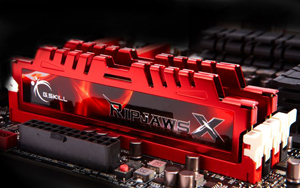
Optimal Compatibility and Superior Quality
Unparalleled DDR3 memory solution, the RipjawsX Series is the memory of choice. Specifically designed to complement quad-channel capable systems and optimized for the widest compatibility with Intel and AMD platforms, each RipjawsX memory kit is put through numerous compatibility and stress tests. As a result of G.SKILL’s strict quality control, RipjawsX offers the highest quality, fastest speed, lowest timing, and firmest stability.

Stylish Heat Spreader Design, Keep It Cool
Sporting a sleek and stylish heat spreader, heat dissipation is maximized by increasing surface area for cool air to pass over while your system is gaming or computing. The hollow teeth-like heat spreader fins is made from aluminum and designed to allow maximize air flow for maximum cooling efficiency.

Intel XMP Support
All G.SKILL DDR3 memory come with the latest Intel XMP standard developed for Intel platform. It provides PC enthusiasts an entirely trouble-free overclocking experience to boost their Intel systems for extreme levels of performance, while retaining system stability.
| Brand | G.SKILL |
|---|---|
| Series | Ripjaws X Series |
| Model | F3-1600C9D-16GXM |
| Capacity | 16GB (2 x 8GB) |
|---|---|
| Type | 240-Pin PC RAM |
| Speed Speed | DDR3 1600 (PC3 12800) |
| CAS Latency CAS Latency | 9 |
| Timing Timing | 9-9-9-24 |
| Voltage Voltage | 1.50V |
| ECC ECC | No |
| Buffered/Registered Buffered/Registered | Unbuffered |
| Multi-channel Kit | Dual Channel Kit |
| Color | Blue |
| Heat Spreader | Yes |
| Features | Chosen By Overclockers Enthusiasts’ choice can’t be wrong. Building on the world-class performance and overclockability, G.SKILL RipjawsX series memory has been voted as the Best Memory Series by the community of the overclockers in 2011! If you need a high performance and high quality kit to complete your enthusiast PC, look no further. The “Customer Choice Award” Winner Optimal Compatibility and Superior Quality Stylish Heat Spreader Design, Keep It Cool Intel XMP Support |
| Date First Available | February 23, 2012 |
|---|
Pros: Very fast RAM.
Cons: I run sys_basher periodically to determine if my RAM is reliable. Desktop systems don’t have ECC so there is no way to know if you have a RAM problem unless you run a diagnostic like sys_basher (availble in the repos for Fedora and Enterprise Linux 6 and 7). I bought this RAM in May, it passed sys_basher at that time. Over New Years I ran sys_basher on all of my systems (I have 10). One of these DIMMs failed badly. I ran sys_basher repeatedly (it’s an overnight run) and if failed consistantly. I moved the DIMM to another socket just to make sure it wasn’t a motherboard problem, the errors moved with the DIMM. I replaced the DIMM with a spare, now the system passes sys_basher.
Overall Review: DRAM is not nearly as reliable as people think. I’ve had several DIMMs fail on me, altough none has failed as badly as this DIMM. Unforunately desktop systems have no error detection or correction, if you want that you have to buy a server, so the only way to know if you have a problem is to run a diagnostic. On Linux systems the program to use is sys_basher, I don’t think there is anything as good on Windows boxes (Memtest86 isn’t nearly as comprehensive).
Glad to hear the memory is working very fast in your system. This is a high capacity, high performance memory kit that should be very reliable in any new build. The RAM specifications are above standard, so make sure to configure settings in BIOS/EFI. With the proper values input, the RAM will perform extremely well and stable. Visit the G.Skill website for RMA procedure. For any further questions or concerns, please feel free to let us know.
Thank you
GSKILL SUPPORT
Quality and customer service are our top priorities.
Tech Support Email: ustech@gskillusa.com
RMA Dept Email: rma@gskillusa.com
G.Skill Forum: http://www.gskill.us/forum/
Pros: Installed this to replace slower 1333 memory and it jumped my index rating to 7.7 so very satisfied with it recognized by bios but like so many not set to proper speed had to manually set the speed, it is a shame that mobo manufactures can’t setup to auto adjust the speed
Cons: have to manually set speed in bios on my mobo
Overall Review: System
ASUS Sabertooth 990FX
AMD FX-4100
GSKILL Ripjaws 16GB 2x8GB
Cooler Master Storm Enforcer
Antec 550W PSU
Lite-on Blu-ray Burner
Sony Optiarc DVD Burner
Koutech USB 3 card reader
EVGA GeForce GTX 460 (Fermi) 1GB 256-bit
Acer 23″ monitor (Stacked Bottom)
Asus 23″ monitor (Stacked Top)
Crucial M4 128GB SSD (OS)
Western Digital Blue 500GB SATA II HDD (Data Drive)
Windows 7 Professional 64bit
Pros: After I RMAed the ram Gskill had it shipped back to me from California to Ohio in 4 days. The ram they sent back to me works perfectly. Thanks Gskill! I now remember why I have been a customer of yours since 2004. Your customer service is EXCELLENT! You even sent back the new ram with my son’s brand new shirt I used as packing material lol
Cons: NONE
Pros: Near the top, if not at the top of the ratings at Passmark for like speed/capacity ram.
Price. At the time of my purchase I was able to get two sticks for under $130.
Cons: I guess this is a con, ‘selling single sticks of RAM’.
It seems that if you don’t spell it out for everybody that two sticks are needed in a dual channel mobo, they’ll just blame their ignorance on the mfgr. or NewEgg, …ridiculous.
Overall Review: Why are people blaming shipping on G.Skill?
These reviews are for the PRODUCT, not the transaction.
Why are people blaming G.Skill because ‘they’ didn’t know dual channel meant needing two sticks?
When the price point is right on this memory, ie. sale, Shell Shocker etc., you’re going to be getting high quality ram for your money.
I don’t normally write reviews, but G.Skill has gotten a raw deal on some prior reviews.
Pros: No problem with Asus P8Z77-V Pro. Worked without BIOS update and after BIOS update to v1206.
While not listed on the QVL for mobo, the GSkill forum admin recommended to several requests for the P8Z77-Pro, so I bought with confidence.
Cons: Bit pricey, but not a lot of options for 32gb kits for mobo.
Shoddy packaging by Newegg
Overall Review: Haven’t pushed these. Don’t intend to overclock – don’t need to, anyway. Everything runs fine at stock / default settings.
What to do with 32gb? Oh, right, Photoshop while encoding video…and not think about adding RAM ever again with this build.
I’m rating the product, not Newegg’s shipping. If I gave that a separate rating, I’d give it zero eggs. Newegg shipped in a standard padded manila envelope with no other padding (unless you count the packing slip). The plastic packaging the memory came in was actually cracked about an inch into the packaging (though the manila envelope was not ripped, making me suspect that this damage to the packaging happened pre-shippig).
My notes to Newegg about the poor packaging was responded to, but with equally poor grammar. (That does’t instill a lot of confidence.) I’m considering myself lucky that the memory works fine. I haven’t run memtest on them, but so far, so good at stock settings.
Pros: Speed, price.
Cons: None.
Overall Review: My ASUS Z97-A marks these sticks as being 1333 MHz instead of 1600, so I had to go into my BIOS and set the RAM frequency from Auto to 1600.
Pros: Settings are 9-9-9-24-40.
I could probably get 8-9-9-22-21-31 but I am not going to bother for now.
Actual size: 16,384MBytes
I am considering a 10G ramdisk but everything runs so fast already that I will put it off for now.
Cons: none
Overall Review: The MOTHERBOARD won’t automatically put this at 1600, but that is because 1600 is considered overclocked per DDR3 standards. So to get the rated 1600, you have to go into the bios and manually over clock it. If this is too hard for you, go buy an Apple.
BEWARE: Windows 7 will not let you go above 16G without upgrading to professional version.

Optimized for speed, low latency, and high stability, the Ripjaws X Series memory is the perfect solution for a more responsive system. Consider purchasing this Ripjaws X Series memory kit if you are upgrading your existing system; you’ll see an extraordinary boost in your PC’s performance and bandwidth.
Each Ripjaws X Series DIMM comes with an impressive heat spreader. These DIMMs also operate at a cool 1.5V for better internal temperature and compatibility.

Chosen by Overclockers
Enthusiasts’ choice can’t be wrong. Building on the world-class performance and overclockability, G.SKILL RipjawsX series memory has been voted as the Best Memory Series by the community of the overclockers in 2011! If you need a high performance and high quality kit to complete your enthusiast PC, look no further.
The “Customer Choice Award” Winner
Built for the best quality, G.SKILL RipjawsX series memory has been the most frequent winner of Newegg’s “Customer Choice Award”, against all Desktop Memory products at Newegg.com. Backed up by thousands of the highest rating of customer reviews, RipjawsX series memory is absolutely the best quality product you can trust.
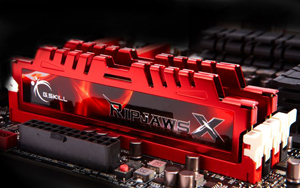
Optimal Compatibility and Superior Quality
Unparalleled DDR3 memory solution, the RipjawsX Series is the memory of choice. Specifically designed to complement quad-channel capable systems and optimized for the widest compatibility with Intel and AMD platforms, each RipjawsX memory kit is put through numerous compatibility and stress tests. As a result of G.SKILL’s strict quality control, RipjawsX offers the highest quality, fastest speed, lowest timing, and firmest stability.

Stylish Heat Spreader Design, Keep It Cool
Sporting a sleek and stylish heat spreader, heat dissipation is maximized by increasing surface area for cool air to pass over while your system is gaming or computing. The hollow teeth-like heat spreader fins is made from aluminum and designed to allow maximize air flow for maximum cooling efficiency.

Intel XMP Support
All G.SKILL DDR3 memory come with the latest Intel XMP standard developed for Intel platform. It provides PC enthusiasts an entirely trouble-free overclocking experience to boost their Intel systems for extreme levels of performance, while retaining system stability.
| Brand | G.SKILL |
|---|---|
| Series | Ripjaws X Series |
| Model | F3-1600C9D-16GXM |
| Capacity | 16GB (2 x 8GB) |
|---|---|
| Type | 240-Pin PC RAM |
| Speed Speed | DDR3 1600 (PC3 12800) |
| CAS Latency CAS Latency | 9 |
| Timing Timing | 9-9-9-24 |
| Voltage Voltage | 1.50V |
| ECC ECC | No |
| Buffered/Registered Buffered/Registered | Unbuffered |
| Multi-channel Kit | Dual Channel Kit |
| Color | Blue |
| Heat Spreader | Yes |
| Features | Chosen By Overclockers Enthusiasts’ choice can’t be wrong. Building on the world-class performance and overclockability, G.SKILL RipjawsX series memory has been voted as the Best Memory Series by the community of the overclockers in 2011! If you need a high performance and high quality kit to complete your enthusiast PC, look no further. The “Customer Choice Award” Winner Optimal Compatibility and Superior Quality Stylish Heat Spreader Design, Keep It Cool Intel XMP Support |
| Date First Available | February 23, 2012 |
|---|
Pros: – Fast and stable.
– Enabling XMP in BIOS clocks to 1600Mhz speed and adjusts timings accordingly.
– If XMP is not an option (and your board is running this kit at 1333Mhz) entering the timings manually literally takes all of a minute.
– Noticeable performance increase in several memory hungry applications. (If you’re a video/graphics editor, you’ll wish you’d ordered sooner!)
– Room to overclock if this wasn’t fast enough!
– I hate leaving ‘non-technical’ pros, but this kit does look pretty cool. Not only in design but their choice of blue really pops off the motherboard.
Cons: – This is not a con of the memory, but if you’re using Windows 7 Home Premium or Windows Vista Home Premium PAY ATTENTION HERE!
Micrsoft has set a limitation of 16GB to the maximum available memory supported in these versions. While this kit will work, Windows will report 32GB installed with 16GB available.
You have 2 choices here:
1. Buy a 16GB kit instead and save a little $$$
2. Upgrade to the Professional or Ultimate versions. As of 03/2013 the Anytime Upgrade option for Home Premium to Professional for Windows 7 is ~$90.
– Not all motherboards will run this memory at 1600Mhz out of the box. If you need assistance in manually setting the timings, check the the G.Skill forums.
Overall Review: I’ll try and keep this review short and to the point.
At the risk of sounding like a fan, which is not my intent, this is my 4th memory kit from G.Skill. 4 kits over 7 years with 0 problems. There are very few vendors who put out competitively priced memory that consistently receive high ratings from their customers.
Look at the reviews for yourself. Not only do they respond to customers who are dissatisfied or having problems (And note they don’t respond with the same generic “we’re sorry… contact support” company standard copy/paste used by most other vendors.), but they also respond to the positive reviews as well. They take the time to communicate with each individual customer.
The reason I say this is so you understand you really can’t go wrong with this kit vs any others you may be considering right now and I’m very confident in that statement.
With that said, 32GB might be a little more then I personally need today and perhaps a few of you as well. But it’s nice to know a year or two or five from now that a memory upgrade won’t be on my/your list of concerns.
Pros: Very fast RAM.
Cons: I run sys_basher periodically to determine if my RAM is reliable. Desktop systems don’t have ECC so there is no way to know if you have a RAM problem unless you run a diagnostic like sys_basher (availble in the repos for Fedora and Enterprise Linux 6 and 7). I bought this RAM in May, it passed sys_basher at that time. Over New Years I ran sys_basher on all of my systems (I have 10). One of these DIMMs failed badly. I ran sys_basher repeatedly (it’s an overnight run) and if failed consistantly. I moved the DIMM to another socket just to make sure it wasn’t a motherboard problem, the errors moved with the DIMM. I replaced the DIMM with a spare, now the system passes sys_basher.
Overall Review: DRAM is not nearly as reliable as people think. I’ve had several DIMMs fail on me, altough none has failed as badly as this DIMM. Unforunately desktop systems have no error detection or correction, if you want that you have to buy a server, so the only way to know if you have a problem is to run a diagnostic. On Linux systems the program to use is sys_basher, I don’t think there is anything as good on Windows boxes (Memtest86 isn’t nearly as comprehensive).
Glad to hear the memory is working very fast in your system. This is a high capacity, high performance memory kit that should be very reliable in any new build. The RAM specifications are above standard, so make sure to configure settings in BIOS/EFI. With the proper values input, the RAM will perform extremely well and stable. Visit the G.Skill website for RMA procedure. For any further questions or concerns, please feel free to let us know.
Thank you
GSKILL SUPPORT
Quality and customer service are our top priorities.
Tech Support Email: ustech@gskillusa.com
RMA Dept Email: rma@gskillusa.com
G.Skill Forum: http://www.gskill.us/forum/
Pros: Installed this to replace slower 1333 memory and it jumped my index rating to 7.7 so very satisfied with it recognized by bios but like so many not set to proper speed had to manually set the speed, it is a shame that mobo manufactures can’t setup to auto adjust the speed
Cons: have to manually set speed in bios on my mobo
Overall Review: System
ASUS Sabertooth 990FX
AMD FX-4100
GSKILL Ripjaws 16GB 2x8GB
Cooler Master Storm Enforcer
Antec 550W PSU
Lite-on Blu-ray Burner
Sony Optiarc DVD Burner
Koutech USB 3 card reader
EVGA GeForce GTX 460 (Fermi) 1GB 256-bit
Acer 23″ monitor (Stacked Bottom)
Asus 23″ monitor (Stacked Top)
Crucial M4 128GB SSD (OS)
Western Digital Blue 500GB SATA II HDD (Data Drive)
Windows 7 Professional 64bit
Pros: After I RMAed the ram Gskill had it shipped back to me from California to Ohio in 4 days. The ram they sent back to me works perfectly. Thanks Gskill! I now remember why I have been a customer of yours since 2004. Your customer service is EXCELLENT! You even sent back the new ram with my son’s brand new shirt I used as packing material lol
Cons: NONE
Pros: Near the top, if not at the top of the ratings at Passmark for like speed/capacity ram.
Price. At the time of my purchase I was able to get two sticks for under $130.
Cons: I guess this is a con, ‘selling single sticks of RAM’.
It seems that if you don’t spell it out for everybody that two sticks are needed in a dual channel mobo, they’ll just blame their ignorance on the mfgr. or NewEgg, …ridiculous.
Overall Review: Why are people blaming shipping on G.Skill?
These reviews are for the PRODUCT, not the transaction.
Why are people blaming G.Skill because ‘they’ didn’t know dual channel meant needing two sticks?
When the price point is right on this memory, ie. sale, Shell Shocker etc., you’re going to be getting high quality ram for your money.
I don’t normally write reviews, but G.Skill has gotten a raw deal on some prior reviews.
Pros: No problem with Asus P8Z77-V Pro. Worked without BIOS update and after BIOS update to v1206.
While not listed on the QVL for mobo, the GSkill forum admin recommended to several requests for the P8Z77-Pro, so I bought with confidence.
Cons: Bit pricey, but not a lot of options for 32gb kits for mobo.
Shoddy packaging by Newegg
Overall Review: Haven’t pushed these. Don’t intend to overclock – don’t need to, anyway. Everything runs fine at stock / default settings.
What to do with 32gb? Oh, right, Photoshop while encoding video…and not think about adding RAM ever again with this build.
I’m rating the product, not Newegg’s shipping. If I gave that a separate rating, I’d give it zero eggs. Newegg shipped in a standard padded manila envelope with no other padding (unless you count the packing slip). The plastic packaging the memory came in was actually cracked about an inch into the packaging (though the manila envelope was not ripped, making me suspect that this damage to the packaging happened pre-shippig).
My notes to Newegg about the poor packaging was responded to, but with equally poor grammar. (That does’t instill a lot of confidence.) I’m considering myself lucky that the memory works fine. I haven’t run memtest on them, but so far, so good at stock settings.
Pros: Speed, price.
Cons: None.
Overall Review: My ASUS Z97-A marks these sticks as being 1333 MHz instead of 1600, so I had to go into my BIOS and set the RAM frequency from Auto to 1600.
Pros: Settings are 9-9-9-24-40.
I could probably get 8-9-9-22-21-31 but I am not going to bother for now.
Actual size: 16,384MBytes
I am considering a 10G ramdisk but everything runs so fast already that I will put it off for now.
Cons: none
Overall Review: The MOTHERBOARD won’t automatically put this at 1600, but that is because 1600 is considered overclocked per DDR3 standards. So to get the rated 1600, you have to go into the bios and manually over clock it. If this is too hard for you, go buy an Apple.
BEWARE: Windows 7 will not let you go above 16G without upgrading to professional version.
Pros: – Fast and stable.
– Enabling XMP in BIOS clocks to 1600Mhz speed and adjusts timings accordingly.
– If XMP is not an option (and your board is running this kit at 1333Mhz) entering the timings manually literally takes all of a minute.
– Noticeable performance increase in several memory hungry applications. (If you’re a video/graphics editor, you’ll wish you’d ordered sooner!)
– Room to overclock if this wasn’t fast enough!
– I hate leaving ‘non-technical’ pros, but this kit does look pretty cool. Not only in design but their choice of blue really pops off the motherboard.
Cons: – This is not a con of the memory, but if you’re using Windows 7 Home Premium or Windows Vista Home Premium PAY ATTENTION HERE!
Micrsoft has set a limitation of 16GB to the maximum available memory supported in these versions. While this kit will work, Windows will report 32GB installed with 16GB available.
You have 2 choices here:
1. Buy a 16GB kit instead and save a little $$$
2. Upgrade to the Professional or Ultimate versions. As of 03/2013 the Anytime Upgrade option for Home Premium to Professional for Windows 7 is ~$90.
– Not all motherboards will run this memory at 1600Mhz out of the box. If you need assistance in manually setting the timings, check the the G.Skill forums.
Overall Review: I’ll try and keep this review short and to the point.
At the risk of sounding like a fan, which is not my intent, this is my 4th memory kit from G.Skill. 4 kits over 7 years with 0 problems. There are very few vendors who put out competitively priced memory that consistently receive high ratings from their customers.
Look at the reviews for yourself. Not only do they respond to customers who are dissatisfied or having problems (And note they don’t respond with the same generic “we’re sorry… contact support” company standard copy/paste used by most other vendors.), but they also respond to the positive reviews as well. They take the time to communicate with each individual customer.
The reason I say this is so you understand you really can’t go wrong with this kit vs any others you may be considering right now and I’m very confident in that statement.
With that said, 32GB might be a little more then I personally need today and perhaps a few of you as well. But it’s nice to know a year or two or five from now that a memory upgrade won’t be on my/your list of concerns.