Giỏ hàng
0 Sản Phẩm

21.788.325₫
8GB 2048-Bit HBM2
Core Clock 1181 MHz
Boost Clock 1520 MHz
1 x HDMI 3 x DisplayPort
3584 Stream Processors
PCI Express x16
padding: 0;
}
.a-plus-img img {
display: block;
margin: auto;
max-width: 100%;
}
.a-plus-img + .a-plus-info { margin: 1em 0 0 0; }
.a-plus-title {
display: block;
margin: 2em 0 1em 0;
overflow: hidden;
font-weight: bold;
font-size: 1.1333em;
}
.a-plus-title1 {
display: block;
margin: 1em 0 0 0;
overflow: hidden;
text-align:center;
font-size: 1.5333em;
font-weight:bold;
}
.a-plus-title2 {
display: block;
margin: 1em 0 1em 0;
overflow: hidden;
font-size: 1.2333em;
text-align:center;
color:#E60012;
}
.a-plus-title3 {
display: block;
margin: 1em 0 0 1.7em;
overflow: hidden;
font-size: 1.4333em;
font-weight: bold;
color:#E60012;
}
.a-plus-title4 {
display: block;
margin: 1em 0 0 1.9em;
overflow: hidden;
font-size: 1.2333em;
font-weight: bold;
}
.a-plus-title5 {
display: block;
margin: 0 0 1em 0;
overflow: hidden;
font-size: 1.0333em;
font-weight:bold;
}
.a-plus-title6 {
display: block;
margin: 1em 0 0 0;
overflow: hidden;
font-size: 1.4333em;
font-weight: bold;
color:#E60012;
text-align:center;
}
.a-plus-info p {
display: block;
margin: 0.5em 2.2em;
}
.a-plus-info1 p {
display: block;
margin: 0.5em 2em;
}
.a-plus-info2 p {
display: block;
margin: 0.5em 2.2em;
}
.a-plus-info3 p {
display: block;
margin: 0.5em 2.2em;
text-align:center;
}
.a-plus-info4 p {
display: block;
margin: 0.5em 0;
}
.a-plus-info ul,
.a-plus-info ol { margin: 1em 0; }
.a-plus-info ul {
list-style-type: disc!important;
list-style-position: outside!important;
padding-left: 25px;
}
.a-plus-info li { margin-bottom: 1em; }
.a-plus-info li:last-child { margin-bottom: 0; }
.a-plus-module:first-child,
.a-plus-title:first-child,
.a-plus-info p:first-child { margin-top: 0; }
.a-plus-module:last-child,
.a-plus-title:last-child,
.a-plus-info p:last-child { margin-bottom: 0; }
.a-plus-module.txt-align-center { text-align: center; }
.a-plus-group { margin: 3em 0; }
.a-plus-group { padding: 0 3em 1em 3em; }
.a-plus-group:first-child { margin-top: 0; }
.a-plus-group:last-child { margin-bottom: 0; }
@media (min-width: 768px) {
.a-plus-module.img-is-small .a-plus-img { width: 180px; }
.a-plus-module.img-is-large .a-plus-img { width: 360px; }
.a-plus-module.img-is-large .a-plus-info { padding:30px 25px 0 25px;}
.a-plus-module.img-at-left .a-plus-img { float: left; }
.a-plus-module.img-at-right .a-plus-img { float: right; }
.a-plus-module.img-is-small.img-at-left .a-plus-img img,
.a-plus-module.img-is-small.img-at-right .a-plus-img img { width: 120px; }
.a-plus-module.img-is-large.img-at-left .a-plus-img img,
.a-plus-module.img-is-large.img-at-right .a-plus-img img { width: 300px; }
.a-plus-module.img-is-small.img-at-left .a-plus-img + .a-plus-info { margin: 0 0 0 196px; }
.a-plus-module.img-is-small.img-at-right .a-plus-img + .a-plus-info { margin: 0 196px 0 0; }
.a-plus-module.img-is-large.img-at-left .a-plus-img + .a-plus-info { margin: 0 0 0 376px; }
.a-plus-module.img-is-large.img-at-right .a-plus-img + .a-plus-info { margin: 0 376px 0 0; }
/* layout */
.a-plus-cell { float: left; }
.a-plus-cell .a-plus-module.img-is-large.img-at-left .a-plus-img,
.a-plus-cell .a-plus-module.img-is-large.img-at-right .a-plus-img { width: 30%; }
.a-plus-cell .a-plus-module.img-is-large.img-at-left .a-plus-img + .a-plus-info { margin-left: calc(30% + 32px); }
.a-plus-cell .a-plus-module.img-is-large.img-at-right .a-plus-img + .a-plus-info { margin-right: calc(30% + 32px); }
/* 2 columns */
.a-plus-group.two-columns .a-plus-cell { width: calc(50% – 30px); }
.a-plus-group.two-columns .a-plus-cell:first-child { margin-right: 60px; }
/* 3 columns */
.a-plus-group.three-columns .a-plus-cell { width: calc(33.3% – 40px); margin-left: 60px;}
.a-plus-group.three-columns .a-plus-cell:first-child { margin-left: 0; }
/* 4 columns */
.a-plus-group.four-columns .a-plus-cell {
margin-left: 60px;
width: calc(25% – (180px / 4));
}
.a-plus-group.four-columns .a-plus-cell:first-child { margin-left: 0; }
}
@media (max-width: 767px) {
.a-plus-group .a-plus-cell { margin: 3em 0; }
.a-plus-group .a-plus-cell:first-child { margin-top: 0; }
.a-plus-group .a-plus-cell:last-child { margin-bottom: 0; }
}


Turn your desktop PC into a real gaming rig with the MSI Radeon RX Vega 56 Air Boost 8G OC Video Card. Powered by revolutionary “Vega” architecture, equipped with up to 8GB HBM2 high-bandwidth memory, and loaded with innovative gaming technologies, it delivers exhilarating gaming performance and breakthrough VR experiences. It can be overclocked to 1520 MHz (base clock: 1181 MHz). And MSI Afterburner overclocking utility makes it simple to adjust its parameters for even better performance. Engineered with quality and reliability in mind, the video card is built with military class 4 components and comes with one highly efficient fan for superior heat dissipation.

Radeon RX Vega Graphics is for extreme gamers looking to run their games at the highest resolutions, highest framerates, maximum settings, and who want cutting-edge features to carry them into the future.
Experience the next level of immersion with the world of VR gaming and entertainment with Radeon RX graphics cards powered by the revolutionary “Vega” architecture.
AMD FreeSync technology puts an end to choppy gameplay and broken frames with fluid, artifact-free performance at virtually any framerate.
Enhanced contrast and colors deliver a strikingly sharp, colorful, and vivid visual experience.
AMD Eyefinity technology makes games more immersive by enabling you to play across multiple screens for an eye-popping gaming experience.
This video card features a premium LED illuminated MSI logo that glows red in the dark.


One of the deciding factors in performance is the quality of the components used. That is why MSI only uses MIL-STD-810G certified components for graphics cards. These components have proven durable enough to withstand the torturous circumstances of extreme gaming and overclocking for extended usage.
With their aluminum core design, Solid CAP’s have been a staple in high-end component designs and provides lower Equivalent Series Resistance (ESR) as well as its over-10-year lifespan.

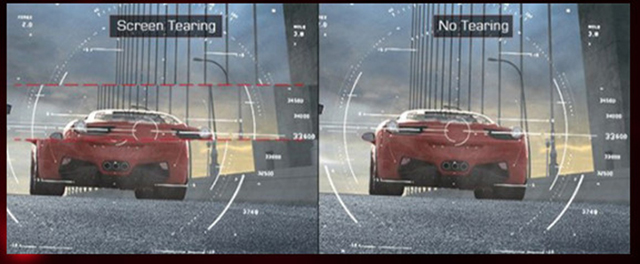

The smoothest, fastest and most exciting gaming experience ever by eliminating screen tearing, display shutter and input lag.

Ultra high resolution (UHD) delivers 4x the resolution of 1080p content, enabling much sharper and crisper images with delicate details during gaming.

To experience and enjoy the impressive world of Virtual Reality, high-performance hardware is required. MSI, world leading brand in high-end gaming and eSports, provides the right advice to make sure your system is VR Ready. Integrating the very best of cutting-edge technologies in recommended MSI VR gaming hardware allows for smooth performance. Together with MSI’s VR partners, MSI brings gamers an extremely realistic VR experience where games come alive.

MSI Afterburner is the world’s most recognized and widely used graphics card overclocking utility which gives you full control of your graphics cards. It also provides an incredibly detailed overview of your hardware and comes with some additional features such as customizing fan profiles, benchmarking and recording video.
| Brand | MSI |
|---|---|
| Model | RX Vega 56 Air Boost 8G OC |
| Interface Interface | PCI Express x16 |
|---|
| Chipset Manufacturer | AMD |
|---|---|
| GPU Series | AMD Radeon RX VEGA Series |
| GPU GPU | Radeon RX Vega 56 |
| Core Clock Core Clock | 1181 MHz |
| Boost Clock Boost Clock | 1520 MHz |
| Stream Processors Stream Processors | 3584 Stream Processors |
| Effective Memory Clock Effective Memory Clock | 800 MHz |
|---|---|
| Memory Size | 8GB |
| Memory Interface Memory Interface | 2048-Bit |
| Memory Type | HBM2 |
| DirectX DirectX | DirectX 12 |
|---|---|
| OpenGL OpenGL | OpenGL 4.5 |
| Multi-Monitor Support | 4 |
|---|---|
| HDMI HDMI | 1 x HDMI |
| DisplayPort DisplayPort | 3 x DisplayPort |
| Eyefinity Support | Yes |
|---|---|
| CrossFireX Support | 4-Way (Bridgeless) |
| Virtual Reality Ready | Yes |
| Cooler | Single Fan |
| Thermal Design Power Thermal Design Power | 210W |
| System Requirements | Recommended PSU: 650W |
| Power Connector | 2 x 8-Pin |
| HDCP Ready HDCP Ready | Yes |
| Features | All Solid Capacitors 10 years long lifetime under full load. Lower temperature and higher efficiency. Aluminum core for higher stability. Afterburner Overclocking Utility AMD Eyefinity AMD FreeSync |
|---|
| Form Factor Form Factor | ATX |
|---|---|
| Max GPU Length | 270 mm |
| Card Dimensions (L x H) | 10.63″ x 4.33″ |
| Slot Width Slot Width | Dual Slot |
| Package Contents | Accessories: 1 x 6-pin to 8-pin power cable |
|---|
| Date First Available | May 16, 2022 |
|---|
Thank you for sharing your experience with the RX Vega 56! If you ever require technical assistance or warranty support, please feel free to contact our technical support department directly at 626.271.1004 from M to F, 9am to 6pm Pacific Standard Time.
Thanks for choosing MSI!
Best Regards,
MSI Review Team
Pros: – Expels hot air out of case
– Software/driver more than adequately matured
– price:performance is justified
– plenty of video out
– relatively decreased power requirements compared to previous generation AMD cards
– see Other below
Cons: I don’t know. Maybe there’s no DVI port?
Overall Review: Have had this MSI Vega 56 for close to 6 months now. It’s been mostly used to drive a single Samsung 21:9 34″ CF791 Curved Ultra-Widescreen Monitor at 3440×1440 @ 100Hz using AMD’s FreeSync. IT’S GREAT! WOW – what a beautiful picture and what great quality! I’m very pleased with it’s performance and have ZERO doubt this was a great purchase. I can confidently recommend this card (the closer to 400’ish, the better – I got mine for under that with a rebate).
A week ago, Just to experiment, I added x2 smaller 19″ 1440×900 @ 60Hz monitors vertically on the sides. I had to adjust the refresh of the 3440×1440 monitor to 60Hz. Wow – still holds up! Subjectively, it performs smoothly with what I think are reasonable frame rates (30’ish or much higher even!) in demanding sim games like DCS, Star Citizen and X-plane 11.
I think that price:performance is an important characteristic with things like PC hardware. Go ahead and read/watch “professional” reviews/youtube – I have found that the positive reviews have held true for me thus far. Another valuable – but not required – step I took was to undervolt. Youtube it and watch two or three of them and try it. GamersNexus has a REALLY long but more deeply-INFORMATIVE video on it. Check them out.
Thank you for sharing your experience with the MSI product! If you ever require technical assistance, please feel free to contact our technical support department directly at 626.271.1004 from M to F, 9am to 6pm Pacific Standard Time.
Thanks for choosing MSI!
Best Regards,
MSI Review Team
Pros: Samsung memory. Thus, superior than other VEGA 56 AIB board
Under-volt to 0.975V core. Overclocked to achieve 1570MHz persistent core clock and 1050MHz memory clock. Power draw: ~200W under full load.
Similar performance as my GTX 1080.
Cons: A little loud in stock settings under full load. But after tuning, it becomes quiet.
Thank you for sharing your experience with the MSI product! If you ever require technical assistance, please feel free to contact our technical support department directly at 626.271.1004 from M to F, 9am to 6pm Pacific Standard Time.
Thanks for choosing MSI!
Best Regards,
MSI Review Team
Pros: I went into this soley because of the price right after the amd announcement and was lucky enough to get one. meaning I did not need a GPU at the time purchased.It was under three hundred 🙂
I was under the assumption that this was in line with an RTX 2070 in overall performance, plus I don’t have the option of paying 700-800 for a graphics card. I already had another PC running a GTX 1070, I was assuming that it was far past the performance of a 1070 given the prices you see these things selling for.
At first it didn’t seem like it had any advantage on the 1070, and went on thinking that for a couple days, I did the timespy and built in game benchmarks with same results as having a 1070.
I did get my 1070 when it was three hundred bucks, so there isn’t any difference —on my end as far as price.
In the end it seems like this can handle a heavier load and still make it run smooth. for example Black Ops 4 is one of those games most people can’t turn all settings to Ultra and put the render resolution percentage to 150%.
I did that with the vega, it actually ran it while making it as smooth and playable as possible.
Cons: It’s fairly loud when it winds up if you have an open case. but its also raw power that you’re hearing so I don’t mind hearing it wind up
Overall Review: I’d say that this is definetly a good choice if the price is equal to or less than a GTX 1070 w
Thank you for sharing your experience with the MSI product! If you ever require technical assistance, please feel free to contact our technical support department directly at 626.271.1004 from M to F, 9am to 6pm Pacific Standard Time.
Thanks for choosing MSI!
Best Regards,
MSI Review Team
Pros: – It’s a beautiful card, love the design of it
– Performance in gaming is great
Cons: – Can get very loud
– Currently RMAing my second card due to overheating/crashing.
Overall Review: Love the card when it works properly, but currently RMAing my second one of these card for the same issue with overheating and crashing. Happens even during non-intensive tasks like web browsing or watching videos, very frustrating to have such an unreliable card. Good news is so far MSI support has been pretty helpful and easy to work with.
Thank you for sharing your experience with the MSI product. We certainly value your feedback and please accept our sincerest apologies for any inconvenience you have experienced. If you have any further questions regarding this product or have any suggestions for improvement for us, please do not hesitate to contact us directly at usrma@msi.com and we will be more than happy to assist you. If you would like further technical assistance, please feel free to contact our technical support department directly at 626.271.1004 from M to F, 9am to 6pm Pacific Standard Time.
Thanks for choosing MSI!
Best Regards,
MSI Review Team | JM08132019004 | usreview@msi.com
Pros: – 1440p gaming even on AAA titles on an budget
– Freesync support
– reputable brand
Cons: – dual 8 pin power could turn some people off.
– blower design….isn’t exactly that quiet or cool.
Overall Review: Let’s be realistic here; Vega 56 is a 2 year old card, and Navi has launched as of 7/7/2019. If you are buying this after Navi launch, it’s because you probably don’t want to pay 350-400 to do 1440p gaming. You want a last gen high end card. That’s what Vega 56 is. The power consumption, heat figures have been well documented for a long time. I’m not going to sugar coat this one. Plus this MSI model has a blower cooler, which I’ll explain down lower, isn’t that bad of a thing.
I consider myself a value shopper. So I told myself if Vega 56 dropped to around the 250 mark or lower, then I would pick one up, despite it eating more power and running hotter (though the reference 5700/5700XT aren’t exactly cool either). I bought a RX 570 earlier in the year but wanted something for 1440p gaming. That pretty much leaves RTX cards, bleh, the new Navi cards, good but pricey and AIB models aren’t out yet, or look at at last generation Vega 56/64. Pascal won’t scale beyond another 1-2 years IMO. I wanted a card that could tide me over until big Navi comes out, and this card is it.
With the Newegg deal, this card was 250 + a 20 MIR. That is an insane value considering this slots between a Radeon 5700 and a 5700XT. Right now only have a 1080p monitor but getting Zen 2 platform soon. Plays Apex Legends on 1080p max settings with no issues. Will be getting a 1440p monitor soon, but man.
So yes, this card REQUIRES dual PCI-E 8 pin connectors. You want at least a 550-600 watt power supply for this. Yes this card is a blower style cooler, but it is better than the Gigabyte Vega 56 custom AIB card. I’ve done some benchmarking and realistic gaming, and this card on auto fan settings with 24C ambient, it maxed out around 68-72C gaming, and 76C was the highest I saw during synthetic benchmarks at 1080p. Might go up on 1440p. Yes the blower style cooler is loud, but I am not honestly not bothered by it. It idles at around 38-40C. On auto, if there’s no load, the fan won’t even spin.
Overall, for 250, I cannot complain. It’s not a shocker that just a few hours after this card was priced at 250, that it sold out. Look, Navi is great and all, but 400 is a bit much for a reference card. Yes in some games it does beat the 1080Ti and almost lines up with the 2070 Super/2080. But this Vega 56 is fantastic value for the money, plain and simple.
The rest of my rig:
Ryzen 3 2200G
ASUS ROG STRIX B350-F Gaming
Team Group T-Force Delta RGB DDR4 3000
MSI Airboost 2 Vega 56
Inland Premium 1 TB nvme x4 SSD
Corsair CX550M power supply
Cooler Master Masterbox 5 Lite RGB
Windows 10 Professional x64
Thank you for sharing your thoughts on the RX Vega 56! If you ever require technical assistance or warranty support, please feel free to contact our technical support department directly at 626.271.1004 from M to F, 9am to 6pm Pacific Standard Time.
Thanks for choosing MSI!
Best Regards,
MSI Review Team
Pros: A great card for the price
Cons: A little loud
Thank you for sharing your experience with the MSI product! If you ever require technical assistance, please feel free to contact our technical support department directly at 626.271.1004 from M to F, 9am to 6pm Pacific Standard Time.
Thanks for choosing MSI!
Best Regards,
MSI Review Team
Pros: – Great price for performance
Cons: – Faulty Card
Overall Review: – Bought this for my first build and it worked great for the first 3 months. It started having driver problems which resulted in BSOD, Black screens, and general freezes. Problems came while under heavy load and occasionally while browsing. Tried everything from clean windows install, clean driver install with DDU, driver roll back, upgrading to 850w gold psu, etc. Nothing worked and driver crashes persist. Searching various amd and reddit forums showed many people with the same problems could not find a solution and put in a rma or switched cards. Those that put it a rma would normally receive no refund or replacement as the factory testing would show no problems. I will be trying a 2060 as a replacement.
Thank you for sharing your experience with the MSI graphics card. We are sorry to hear you are experiencing a problem with the product. If you have any further questions regarding this product or have any suggestions for improvement for us, please do not hesitate to contact us directly at usrma@msi.com and we will be more than happy to assist you. If you would like further technical assistance, please feel free to contact our technical support department directly at 626.271.1004 from M to F, 9am to 6pm Pacific Standard Time.
Thanks for choosing MSI!
Best Regards,
MSI Review Team | JM04032020016 | usreview@msi.com
padding: 0;
}
.a-plus-img img {
display: block;
margin: auto;
max-width: 100%;
}
.a-plus-img + .a-plus-info { margin: 1em 0 0 0; }
.a-plus-title {
display: block;
margin: 2em 0 1em 0;
overflow: hidden;
font-weight: bold;
font-size: 1.1333em;
}
.a-plus-title1 {
display: block;
margin: 1em 0 0 0;
overflow: hidden;
text-align:center;
font-size: 1.5333em;
font-weight:bold;
}
.a-plus-title2 {
display: block;
margin: 1em 0 1em 0;
overflow: hidden;
font-size: 1.2333em;
text-align:center;
color:#E60012;
}
.a-plus-title3 {
display: block;
margin: 1em 0 0 1.7em;
overflow: hidden;
font-size: 1.4333em;
font-weight: bold;
color:#E60012;
}
.a-plus-title4 {
display: block;
margin: 1em 0 0 1.9em;
overflow: hidden;
font-size: 1.2333em;
font-weight: bold;
}
.a-plus-title5 {
display: block;
margin: 0 0 1em 0;
overflow: hidden;
font-size: 1.0333em;
font-weight:bold;
}
.a-plus-title6 {
display: block;
margin: 1em 0 0 0;
overflow: hidden;
font-size: 1.4333em;
font-weight: bold;
color:#E60012;
text-align:center;
}
.a-plus-info p {
display: block;
margin: 0.5em 2.2em;
}
.a-plus-info1 p {
display: block;
margin: 0.5em 2em;
}
.a-plus-info2 p {
display: block;
margin: 0.5em 2.2em;
}
.a-plus-info3 p {
display: block;
margin: 0.5em 2.2em;
text-align:center;
}
.a-plus-info4 p {
display: block;
margin: 0.5em 0;
}
.a-plus-info ul,
.a-plus-info ol { margin: 1em 0; }
.a-plus-info ul {
list-style-type: disc!important;
list-style-position: outside!important;
padding-left: 25px;
}
.a-plus-info li { margin-bottom: 1em; }
.a-plus-info li:last-child { margin-bottom: 0; }
.a-plus-module:first-child,
.a-plus-title:first-child,
.a-plus-info p:first-child { margin-top: 0; }
.a-plus-module:last-child,
.a-plus-title:last-child,
.a-plus-info p:last-child { margin-bottom: 0; }
.a-plus-module.txt-align-center { text-align: center; }
.a-plus-group { margin: 3em 0; }
.a-plus-group { padding: 0 3em 1em 3em; }
.a-plus-group:first-child { margin-top: 0; }
.a-plus-group:last-child { margin-bottom: 0; }
@media (min-width: 768px) {
.a-plus-module.img-is-small .a-plus-img { width: 180px; }
.a-plus-module.img-is-large .a-plus-img { width: 360px; }
.a-plus-module.img-is-large .a-plus-info { padding:30px 25px 0 25px;}
.a-plus-module.img-at-left .a-plus-img { float: left; }
.a-plus-module.img-at-right .a-plus-img { float: right; }
.a-plus-module.img-is-small.img-at-left .a-plus-img img,
.a-plus-module.img-is-small.img-at-right .a-plus-img img { width: 120px; }
.a-plus-module.img-is-large.img-at-left .a-plus-img img,
.a-plus-module.img-is-large.img-at-right .a-plus-img img { width: 300px; }
.a-plus-module.img-is-small.img-at-left .a-plus-img + .a-plus-info { margin: 0 0 0 196px; }
.a-plus-module.img-is-small.img-at-right .a-plus-img + .a-plus-info { margin: 0 196px 0 0; }
.a-plus-module.img-is-large.img-at-left .a-plus-img + .a-plus-info { margin: 0 0 0 376px; }
.a-plus-module.img-is-large.img-at-right .a-plus-img + .a-plus-info { margin: 0 376px 0 0; }
/* layout */
.a-plus-cell { float: left; }
.a-plus-cell .a-plus-module.img-is-large.img-at-left .a-plus-img,
.a-plus-cell .a-plus-module.img-is-large.img-at-right .a-plus-img { width: 30%; }
.a-plus-cell .a-plus-module.img-is-large.img-at-left .a-plus-img + .a-plus-info { margin-left: calc(30% + 32px); }
.a-plus-cell .a-plus-module.img-is-large.img-at-right .a-plus-img + .a-plus-info { margin-right: calc(30% + 32px); }
/* 2 columns */
.a-plus-group.two-columns .a-plus-cell { width: calc(50% – 30px); }
.a-plus-group.two-columns .a-plus-cell:first-child { margin-right: 60px; }
/* 3 columns */
.a-plus-group.three-columns .a-plus-cell { width: calc(33.3% – 40px); margin-left: 60px;}
.a-plus-group.three-columns .a-plus-cell:first-child { margin-left: 0; }
/* 4 columns */
.a-plus-group.four-columns .a-plus-cell {
margin-left: 60px;
width: calc(25% – (180px / 4));
}
.a-plus-group.four-columns .a-plus-cell:first-child { margin-left: 0; }
}
@media (max-width: 767px) {
.a-plus-group .a-plus-cell { margin: 3em 0; }
.a-plus-group .a-plus-cell:first-child { margin-top: 0; }
.a-plus-group .a-plus-cell:last-child { margin-bottom: 0; }
}


Turn your desktop PC into a real gaming rig with the MSI Radeon RX Vega 56 Air Boost 8G OC Video Card. Powered by revolutionary “Vega” architecture, equipped with up to 8GB HBM2 high-bandwidth memory, and loaded with innovative gaming technologies, it delivers exhilarating gaming performance and breakthrough VR experiences. It can be overclocked to 1520 MHz (base clock: 1181 MHz). And MSI Afterburner overclocking utility makes it simple to adjust its parameters for even better performance. Engineered with quality and reliability in mind, the video card is built with military class 4 components and comes with one highly efficient fan for superior heat dissipation.

Radeon RX Vega Graphics is for extreme gamers looking to run their games at the highest resolutions, highest framerates, maximum settings, and who want cutting-edge features to carry them into the future.
Experience the next level of immersion with the world of VR gaming and entertainment with Radeon RX graphics cards powered by the revolutionary “Vega” architecture.
AMD FreeSync technology puts an end to choppy gameplay and broken frames with fluid, artifact-free performance at virtually any framerate.
Enhanced contrast and colors deliver a strikingly sharp, colorful, and vivid visual experience.
AMD Eyefinity technology makes games more immersive by enabling you to play across multiple screens for an eye-popping gaming experience.
This video card features a premium LED illuminated MSI logo that glows red in the dark.


One of the deciding factors in performance is the quality of the components used. That is why MSI only uses MIL-STD-810G certified components for graphics cards. These components have proven durable enough to withstand the torturous circumstances of extreme gaming and overclocking for extended usage.
With their aluminum core design, Solid CAP’s have been a staple in high-end component designs and provides lower Equivalent Series Resistance (ESR) as well as its over-10-year lifespan.

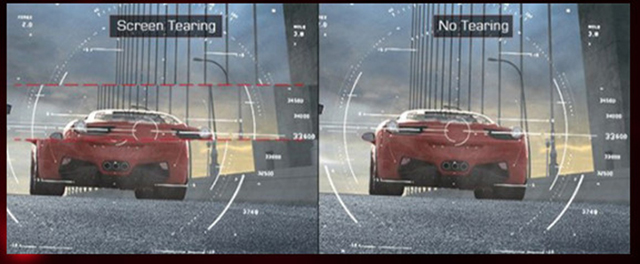

The smoothest, fastest and most exciting gaming experience ever by eliminating screen tearing, display shutter and input lag.

Ultra high resolution (UHD) delivers 4x the resolution of 1080p content, enabling much sharper and crisper images with delicate details during gaming.

To experience and enjoy the impressive world of Virtual Reality, high-performance hardware is required. MSI, world leading brand in high-end gaming and eSports, provides the right advice to make sure your system is VR Ready. Integrating the very best of cutting-edge technologies in recommended MSI VR gaming hardware allows for smooth performance. Together with MSI’s VR partners, MSI brings gamers an extremely realistic VR experience where games come alive.

MSI Afterburner is the world’s most recognized and widely used graphics card overclocking utility which gives you full control of your graphics cards. It also provides an incredibly detailed overview of your hardware and comes with some additional features such as customizing fan profiles, benchmarking and recording video.
| Brand | MSI |
|---|---|
| Model | RX Vega 56 Air Boost 8G OC |
| Interface Interface | PCI Express x16 |
|---|
| Chipset Manufacturer | AMD |
|---|---|
| GPU Series | AMD Radeon RX VEGA Series |
| GPU GPU | Radeon RX Vega 56 |
| Core Clock Core Clock | 1181 MHz |
| Boost Clock Boost Clock | 1520 MHz |
| Stream Processors Stream Processors | 3584 Stream Processors |
| Effective Memory Clock Effective Memory Clock | 800 MHz |
|---|---|
| Memory Size | 8GB |
| Memory Interface Memory Interface | 2048-Bit |
| Memory Type | HBM2 |
| DirectX DirectX | DirectX 12 |
|---|---|
| OpenGL OpenGL | OpenGL 4.5 |
| Multi-Monitor Support | 4 |
|---|---|
| HDMI HDMI | 1 x HDMI |
| DisplayPort DisplayPort | 3 x DisplayPort |
| Eyefinity Support | Yes |
|---|---|
| CrossFireX Support | 4-Way (Bridgeless) |
| Virtual Reality Ready | Yes |
| Cooler | Single Fan |
| Thermal Design Power Thermal Design Power | 210W |
| System Requirements | Recommended PSU: 650W |
| Power Connector | 2 x 8-Pin |
| HDCP Ready HDCP Ready | Yes |
| Features | All Solid Capacitors 10 years long lifetime under full load. Lower temperature and higher efficiency. Aluminum core for higher stability. Afterburner Overclocking Utility AMD Eyefinity AMD FreeSync |
|---|
| Form Factor Form Factor | ATX |
|---|---|
| Max GPU Length | 270 mm |
| Card Dimensions (L x H) | 10.63″ x 4.33″ |
| Slot Width Slot Width | Dual Slot |
| Package Contents | Accessories: 1 x 6-pin to 8-pin power cable |
|---|
| Date First Available | May 16, 2022 |
|---|
Overall Review: Short version: This is a good value when it’s on sale– if you have the patience to do some tweaking using AMD’s Wattman tool. Once optimized it’s performance is equal to an overclocked GTX 1660 Ti.
Long version: Out-of-the-box this thing runs hot and loud. Even the “Balanced” setting that caps the power draw to around 165 watts will need to spin up the blower fan well beyond 3000 RPM to maintain ~80 degrees C temps under load. Using these default settings on a fresh install of Windows I could only achieve a graphics score of around 6000 in 3dMark’s Time Spy benchmark.
The good news is that there is a tool built-in the Radeon software called Wattman that can allow you to get BETTER performance at LOWER TEMPERATURES and QUIETER fan settings.
First of all, I confirmed using the TechPowerUp GPU-Z program that my card uses Samsung memory. That means I was able to use Wattman to increase my memory frequency from 800 Mhz (stock) to 950 Mhz with no affect on temperatures or stability.
Second, I was able to lower the GPU voltage from 1200 mV (stock) to 950 mV using Wattman. This makes the card run MUCH cooler.
Finally, I changed the fan curve in Wattman so that it ramps up far less steeply and maxes out at around 2400 RPM (38% speed) at 75 degrees C. Stress testing show that I remain right around 75-76 degrees C under sustained load with these settings.
I found that leaving the frequency control set to auto (0%) in Wattman gave me slightly better performance than trying to tweak the speeds myself. YMMV. Wattman and GPU-Z indicate that with the above settings I average around 1350 Mhz sustained GPU clock speeds / 950 Mhz sustained memory clock speeds with no thermal throttling.
It’s worth noting that when undervolted, this card can easily sustain 1450 Mhz GPU clocks under load by also increasing the Power Limit % in Wattman, but then you’ll also need to increase your fan speeds to keep the GPU temperature in check. Personally, I’m fine with sacrificing a couple frames per second in exchange for keeping the noise levels low so I left the Power Limit at 0% (165W).
In the end, I managed to increase my Time Spy score by 10%, from a graphics score of 6000 to 6600, with lower operating temperatures and less noise than the standard “Balanced” profile I started with. That puts it ahead of a stock GTX 1660 Ti and on-par with an overclocked GTX 1660 Ti.
Thank you for sharing your experience with the RX Vega 56! If you ever require technical assistance or warranty support, please feel free to contact our technical support department directly at 626.271.1004 from M to F, 9am to 6pm Pacific Standard Time.
Thanks for choosing MSI!
Best Regards,
MSI Review Team
Pros: – Expels hot air out of case
– Software/driver more than adequately matured
– price:performance is justified
– plenty of video out
– relatively decreased power requirements compared to previous generation AMD cards
– see Other below
Cons: I don’t know. Maybe there’s no DVI port?
Overall Review: Have had this MSI Vega 56 for close to 6 months now. It’s been mostly used to drive a single Samsung 21:9 34″ CF791 Curved Ultra-Widescreen Monitor at 3440×1440 @ 100Hz using AMD’s FreeSync. IT’S GREAT! WOW – what a beautiful picture and what great quality! I’m very pleased with it’s performance and have ZERO doubt this was a great purchase. I can confidently recommend this card (the closer to 400’ish, the better – I got mine for under that with a rebate).
A week ago, Just to experiment, I added x2 smaller 19″ 1440×900 @ 60Hz monitors vertically on the sides. I had to adjust the refresh of the 3440×1440 monitor to 60Hz. Wow – still holds up! Subjectively, it performs smoothly with what I think are reasonable frame rates (30’ish or much higher even!) in demanding sim games like DCS, Star Citizen and X-plane 11.
I think that price:performance is an important characteristic with things like PC hardware. Go ahead and read/watch “professional” reviews/youtube – I have found that the positive reviews have held true for me thus far. Another valuable – but not required – step I took was to undervolt. Youtube it and watch two or three of them and try it. GamersNexus has a REALLY long but more deeply-INFORMATIVE video on it. Check them out.
Thank you for sharing your experience with the MSI product! If you ever require technical assistance, please feel free to contact our technical support department directly at 626.271.1004 from M to F, 9am to 6pm Pacific Standard Time.
Thanks for choosing MSI!
Best Regards,
MSI Review Team
Pros: Samsung memory. Thus, superior than other VEGA 56 AIB board
Under-volt to 0.975V core. Overclocked to achieve 1570MHz persistent core clock and 1050MHz memory clock. Power draw: ~200W under full load.
Similar performance as my GTX 1080.
Cons: A little loud in stock settings under full load. But after tuning, it becomes quiet.
Thank you for sharing your experience with the MSI product! If you ever require technical assistance, please feel free to contact our technical support department directly at 626.271.1004 from M to F, 9am to 6pm Pacific Standard Time.
Thanks for choosing MSI!
Best Regards,
MSI Review Team
Pros: I went into this soley because of the price right after the amd announcement and was lucky enough to get one. meaning I did not need a GPU at the time purchased.It was under three hundred 🙂
I was under the assumption that this was in line with an RTX 2070 in overall performance, plus I don’t have the option of paying 700-800 for a graphics card. I already had another PC running a GTX 1070, I was assuming that it was far past the performance of a 1070 given the prices you see these things selling for.
At first it didn’t seem like it had any advantage on the 1070, and went on thinking that for a couple days, I did the timespy and built in game benchmarks with same results as having a 1070.
I did get my 1070 when it was three hundred bucks, so there isn’t any difference —on my end as far as price.
In the end it seems like this can handle a heavier load and still make it run smooth. for example Black Ops 4 is one of those games most people can’t turn all settings to Ultra and put the render resolution percentage to 150%.
I did that with the vega, it actually ran it while making it as smooth and playable as possible.
Cons: It’s fairly loud when it winds up if you have an open case. but its also raw power that you’re hearing so I don’t mind hearing it wind up
Overall Review: I’d say that this is definetly a good choice if the price is equal to or less than a GTX 1070 w
Thank you for sharing your experience with the MSI product! If you ever require technical assistance, please feel free to contact our technical support department directly at 626.271.1004 from M to F, 9am to 6pm Pacific Standard Time.
Thanks for choosing MSI!
Best Regards,
MSI Review Team
Pros: – It’s a beautiful card, love the design of it
– Performance in gaming is great
Cons: – Can get very loud
– Currently RMAing my second card due to overheating/crashing.
Overall Review: Love the card when it works properly, but currently RMAing my second one of these card for the same issue with overheating and crashing. Happens even during non-intensive tasks like web browsing or watching videos, very frustrating to have such an unreliable card. Good news is so far MSI support has been pretty helpful and easy to work with.
Thank you for sharing your experience with the MSI product. We certainly value your feedback and please accept our sincerest apologies for any inconvenience you have experienced. If you have any further questions regarding this product or have any suggestions for improvement for us, please do not hesitate to contact us directly at usrma@msi.com and we will be more than happy to assist you. If you would like further technical assistance, please feel free to contact our technical support department directly at 626.271.1004 from M to F, 9am to 6pm Pacific Standard Time.
Thanks for choosing MSI!
Best Regards,
MSI Review Team | JM08132019004 | usreview@msi.com
Pros: – 1440p gaming even on AAA titles on an budget
– Freesync support
– reputable brand
Cons: – dual 8 pin power could turn some people off.
– blower design….isn’t exactly that quiet or cool.
Overall Review: Let’s be realistic here; Vega 56 is a 2 year old card, and Navi has launched as of 7/7/2019. If you are buying this after Navi launch, it’s because you probably don’t want to pay 350-400 to do 1440p gaming. You want a last gen high end card. That’s what Vega 56 is. The power consumption, heat figures have been well documented for a long time. I’m not going to sugar coat this one. Plus this MSI model has a blower cooler, which I’ll explain down lower, isn’t that bad of a thing.
I consider myself a value shopper. So I told myself if Vega 56 dropped to around the 250 mark or lower, then I would pick one up, despite it eating more power and running hotter (though the reference 5700/5700XT aren’t exactly cool either). I bought a RX 570 earlier in the year but wanted something for 1440p gaming. That pretty much leaves RTX cards, bleh, the new Navi cards, good but pricey and AIB models aren’t out yet, or look at at last generation Vega 56/64. Pascal won’t scale beyond another 1-2 years IMO. I wanted a card that could tide me over until big Navi comes out, and this card is it.
With the Newegg deal, this card was 250 + a 20 MIR. That is an insane value considering this slots between a Radeon 5700 and a 5700XT. Right now only have a 1080p monitor but getting Zen 2 platform soon. Plays Apex Legends on 1080p max settings with no issues. Will be getting a 1440p monitor soon, but man.
So yes, this card REQUIRES dual PCI-E 8 pin connectors. You want at least a 550-600 watt power supply for this. Yes this card is a blower style cooler, but it is better than the Gigabyte Vega 56 custom AIB card. I’ve done some benchmarking and realistic gaming, and this card on auto fan settings with 24C ambient, it maxed out around 68-72C gaming, and 76C was the highest I saw during synthetic benchmarks at 1080p. Might go up on 1440p. Yes the blower style cooler is loud, but I am not honestly not bothered by it. It idles at around 38-40C. On auto, if there’s no load, the fan won’t even spin.
Overall, for 250, I cannot complain. It’s not a shocker that just a few hours after this card was priced at 250, that it sold out. Look, Navi is great and all, but 400 is a bit much for a reference card. Yes in some games it does beat the 1080Ti and almost lines up with the 2070 Super/2080. But this Vega 56 is fantastic value for the money, plain and simple.
The rest of my rig:
Ryzen 3 2200G
ASUS ROG STRIX B350-F Gaming
Team Group T-Force Delta RGB DDR4 3000
MSI Airboost 2 Vega 56
Inland Premium 1 TB nvme x4 SSD
Corsair CX550M power supply
Cooler Master Masterbox 5 Lite RGB
Windows 10 Professional x64
Thank you for sharing your thoughts on the RX Vega 56! If you ever require technical assistance or warranty support, please feel free to contact our technical support department directly at 626.271.1004 from M to F, 9am to 6pm Pacific Standard Time.
Thanks for choosing MSI!
Best Regards,
MSI Review Team
Pros: A great card for the price
Cons: A little loud
Thank you for sharing your experience with the MSI product! If you ever require technical assistance, please feel free to contact our technical support department directly at 626.271.1004 from M to F, 9am to 6pm Pacific Standard Time.
Thanks for choosing MSI!
Best Regards,
MSI Review Team
Pros: – Great price for performance
Cons: – Faulty Card
Overall Review: – Bought this for my first build and it worked great for the first 3 months. It started having driver problems which resulted in BSOD, Black screens, and general freezes. Problems came while under heavy load and occasionally while browsing. Tried everything from clean windows install, clean driver install with DDU, driver roll back, upgrading to 850w gold psu, etc. Nothing worked and driver crashes persist. Searching various amd and reddit forums showed many people with the same problems could not find a solution and put in a rma or switched cards. Those that put it a rma would normally receive no refund or replacement as the factory testing would show no problems. I will be trying a 2060 as a replacement.
Thank you for sharing your experience with the MSI graphics card. We are sorry to hear you are experiencing a problem with the product. If you have any further questions regarding this product or have any suggestions for improvement for us, please do not hesitate to contact us directly at usrma@msi.com and we will be more than happy to assist you. If you would like further technical assistance, please feel free to contact our technical support department directly at 626.271.1004 from M to F, 9am to 6pm Pacific Standard Time.
Thanks for choosing MSI!
Best Regards,
MSI Review Team | JM04032020016 | usreview@msi.com
Overall Review: Short version: This is a good value when it’s on sale– if you have the patience to do some tweaking using AMD’s Wattman tool. Once optimized it’s performance is equal to an overclocked GTX 1660 Ti.
Long version: Out-of-the-box this thing runs hot and loud. Even the “Balanced” setting that caps the power draw to around 165 watts will need to spin up the blower fan well beyond 3000 RPM to maintain ~80 degrees C temps under load. Using these default settings on a fresh install of Windows I could only achieve a graphics score of around 6000 in 3dMark’s Time Spy benchmark.
The good news is that there is a tool built-in the Radeon software called Wattman that can allow you to get BETTER performance at LOWER TEMPERATURES and QUIETER fan settings.
First of all, I confirmed using the TechPowerUp GPU-Z program that my card uses Samsung memory. That means I was able to use Wattman to increase my memory frequency from 800 Mhz (stock) to 950 Mhz with no affect on temperatures or stability.
Second, I was able to lower the GPU voltage from 1200 mV (stock) to 950 mV using Wattman. This makes the card run MUCH cooler.
Finally, I changed the fan curve in Wattman so that it ramps up far less steeply and maxes out at around 2400 RPM (38% speed) at 75 degrees C. Stress testing show that I remain right around 75-76 degrees C under sustained load with these settings.
I found that leaving the frequency control set to auto (0%) in Wattman gave me slightly better performance than trying to tweak the speeds myself. YMMV. Wattman and GPU-Z indicate that with the above settings I average around 1350 Mhz sustained GPU clock speeds / 950 Mhz sustained memory clock speeds with no thermal throttling.
It’s worth noting that when undervolted, this card can easily sustain 1450 Mhz GPU clocks under load by also increasing the Power Limit % in Wattman, but then you’ll also need to increase your fan speeds to keep the GPU temperature in check. Personally, I’m fine with sacrificing a couple frames per second in exchange for keeping the noise levels low so I left the Power Limit at 0% (165W).
In the end, I managed to increase my Time Spy score by 10%, from a graphics score of 6000 to 6600, with lower operating temperatures and less noise than the standard “Balanced” profile I started with. That puts it ahead of a stock GTX 1660 Ti and on-par with an overclocked GTX 1660 Ti.