Giỏ hàng
0 Sản Phẩm

33.855.705₫
15.6 inch Full HD OLED NanoEdge bezel display with stunning 85% screen-to-body ratio
Latest 11th generation Intel Core i7-1165G7 Processor (12M Cache, up to 4.70 GHz) and NVIDIA GeForce MX350 GPU
Windows 10 Home
4GB DDR4 on board + 4GB DDR4 RAM and 512GB PCIe NVMe M.2 SSD
Ergonomic backlit keyboard along with a fingerprint sensor activated via Windows Hello
Comprehensive connections including USB 3.2 Type-C (Gen 1), USB 3.2 Type-A (Gen 1), USB 2.0, HDMI, and Wi-Fi 6 (802.11ax) (*USB Transfer speed may vary. Learn more at ASUS website)
*The Windows 11 upgrade will be delivered to qualifying devices late 2021 into 2022. Timing varies by device. Certain features require additional hardware (see aka.ms/windows11-spec)
var ccs_cc_args = ccs_cc_args || []; ccs_cc_args.push([‘mf’,’ASUS’]); ccs_cc_args.push([‘pn’,’K513EQ-NB74′]); ccs_cc_args.push([‘upcean’, ”]); ccs_cc_args.push([‘lang’, ‘en’]); ccs_cc_args.push([‘market’, ‘US’]); (function () { var o = ccs_cc_args; o.push([‘_SKey’, ‘1b1e8766’]); o.push([‘_ZoneId’, ‘faa3fafd5b’]); var sc = document.createElement(‘script’); sc.type = ‘text/javascript’; sc.async = true; sc.src = (‘https:’ == document.location.protocol ? ‘https://’ : ‘//’) + ‘cdn.cnetcontent.com/jsc/h.js’; var n = document.getElementsByTagName(‘script’)[0]; n.parentNode.insertBefore(sc, n); })();
| Best Seller Ranking | #37 in Laptops / Notebooks |
|---|
| Brand | ASUS |
|---|---|
| Series | VivoBook |
| Model | K513EQ-NB74 |
| Part Number | 90NB0SK1-M02500 |
| Color | Indie Black |
|---|---|
| Operating System Operating System | Windows 10 Home 64-bit |
| CPU CPU | Intel Core i7-1165G7 2.80 GHz |
| Screen | 15.6″ OLED |
| Memory Memory | 8 GB DDR4 |
| Storage Storage | 512 GB PCIe SSD |
| Graphics Card Graphics Card | NVIDIA GeForce MX350 |
| Video Memory Video Memory | 2 GB GDDR5 |
| Battery Life | Battery life up to 6 Hours |
| Dimensions (W x D x H) | 14.13″ x 9.25″ x 0.70″ |
| Weight | 3.97 lbs. |
| Other Features | Fingerprint reader |
| CPU Type | Intel Core i7 11th Gen |
|---|---|
| CPU Speed CPU Speed | 1165G7 (2.80GHz) |
| Core Name | Tiger Lake |
| Turbo Frequency Turbo Frequency | Up to 4.70 GHz |
| Number of Cores Number of Cores | Quad-core Processor |
| CPU L3 Cache CPU L3 Cache | 12 MB |
| Screen Size Screen Size | 15.6″ |
|---|---|
| Touchscreen Touchscreen | No |
| Wide Screen Support Wide Screen Support | Yes |
| Display Type | Full HD |
| Resolution Resolution | 1920 x 1080 |
| Panel | OLED |
| Color Gamut | 100% DCI-P3 |
| LCD Features | OLED, 400 nits, Glossy, 100% DCI-P3, Pantone Validated |
| Operating System | Windows 10 Home 64-bit |
|---|
| GPU/VPU GPU/VPU | NVIDIA GeForce MX350 |
|---|---|
| Video Memory | 2GB |
| Graphic Type Graphic Type | Dedicated Card |
| SSD | 512 GB PCIe |
|---|---|
| HDD | No |
| Storage Spec | 1 x M.2 2280 PCIe 3.0×2 1 x STD 2.5″ SATA HDD |
| Memory Memory | 8GB |
|---|---|
| Memory Spec | 4 GB onboard + 4 GB x 1 |
| Memory Slot (Total) | 1 |
| Memory Slot (Available) | 0 |
| Max Memory Supported | 12 GB |
| Optical Drive Type | No |
|---|---|
| Optical Drive Spec | Not Included |
| WLAN WLAN | 802.11ax Wireless LAN |
|---|---|
| WiFi Generation | Wi-Fi 6 |
| Bluetooth Bluetooth | Bluetooth 5.0 (Dual band) 2×2 |
| USB USB | 1 x USB 3.2 Gen 1 Type-A 1 x USB 3.2 Gen 1 Type-C 2 x USB 2.0 Type-A |
|---|---|
| HDMI | 1 x HDMI 1.4 |
| Audio Ports | 1 x Headphone out |
| Keyboard | Backlit Chiclet Keyboard with Num-key |
|---|---|
| Backlit Keyboard | Backlit |
| Webcam Webcam | 720p HD camera |
| Card Reader | Micro SD |
| Style | Thin and Light |
|---|---|
| Type | Home / Personal / Work / Business |
| Usage | Consumer |
| AC Adapter | 65W AC Adapter Output: 19V DC, 3.42A, 65W Input: 100~240V AC 50/60Hz universal |
|---|---|
| Battery | 42WHrs, 3S1P, 3-cell Li-ion |
| Dimensions (W x D x H) | 14.13″ x 9.25″ x 0.70″ |
|---|---|
| Weight | 3.97 lbs. |
| Date First Available | August 26, 2021 |
|---|
Pros: SSD drive is nice. This laptop is much smaller than my last one and easier to move around. The screen is very sharp and clear. I mostly just use it for browsing the internet but I did install steam and a few games and it plays them fine. Back lit keyboard and fingerprint reader are nice additions.
Cons: My cons are just windows related. It keeps trying to push me to windows 11.
Overall Review: Great laptop for something that feels like much more quality than the cheaper ones but still a much better price than the high end laptops.
Pros: Fast and light. This computer has one of the newest processors and lots of memory. The solid state storage helps make it very fast.
Cons: McAfee antivirus is unnecessary and slows things down.
Overall Review: I’m happy with this computer. It is fast and light and has the power to do whatever I need it to do. I would recommend this to anyone that could afford it.
Pros: Light .. delicate .. nicely done .. fast and adorable
Cons: The Finger print unlock sometimes not working then i use pin to unlock ASUS labtop
Overall Review: I Advice to choose it
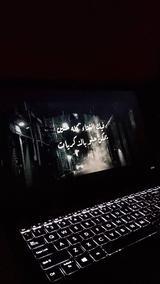

Pros: Looks great when it works. Best looking display I ever had until it went black.
Cons: The screen goes black. Not much more to say with the limited use I got out of it.
Overall Review: I would not purchase again. I was a big Asus fan, but this is depressing and now they make laptops that can’t be fixed at home. You have to mail it in a be without forever. How am I supposed to work?
It’s unfortunate to hear that your unit display is not working. All our products do go through an intensive quality control testing process to ensure that customers get units that are in proper working condition, what you’ve experienced was not intentional.
Normally, ASUS provides one year warranty coverage, if product was purchased brand-new, in order to fix or repair any hardware or, part that stop working prematurely under normal usage.
For more information send us an email at customerloyalty@asus.com and provide the link of this review for reference. We’ll do our best to provide a quick resolution to your case. Your feedback is important as it helps with improvements to ASUS Support channels. Please refer to this case number (N2012073381-0005) for us to better assist you.
Thank you for choosing ASUS.
Best Regards,
Ramon
ASUS Customer Loyalty US Support
Overall Review: … and no issues yet..
Overall Review: the display looks like it’s scratch whenever you open apps you install on it, like when you are on a video call with a poor connection that is how my screen looks when ever am running an App
It’s regrettable to hear about your experience with the screen. If possible, can you please provide me with a short video/image at customerloyalty@asus.com and provide this link for reference. I’ll do my best to provide a quick resolution to your case. Your feedback is crucial as it helps with improvements to ASUS Support channels.
Thank you for choosing ASUS!
Best Regards,
Jamalie,
ASUS Customer Loyalty US Support
Cons: Kept getting black screen of death and battery life sucks
Overall Review: Overall look else wear
It’s unfortunate to hear about the black screen of death and the battery life. What you’ve experienced was not intentional and this is a random case. Have you updated the Windows OS and all the drivers? Please refer to the links below. For further troubleshooting, feel free to reach out to me at customerloyalty@asus.com and provide this link for reference. I’ll do my best to provide a quick resolution to your case. Your feedback is important as it helps with improvements to ASUS Support channels.
Thank you for choosing ASUS!
Best Regards,
Jamalie,
ASUS Customer Loyalty US Support
Troubleshooting – https://www.asus.com/support/FAQ/1035376/
Troubleshooting 2 – https://www.asus.com/support/FAQ/1043914/
var ccs_cc_args = ccs_cc_args || []; ccs_cc_args.push([‘mf’,’ASUS’]); ccs_cc_args.push([‘pn’,’K513EQ-NB74′]); ccs_cc_args.push([‘upcean’, ”]); ccs_cc_args.push([‘lang’, ‘en’]); ccs_cc_args.push([‘market’, ‘US’]); (function () { var o = ccs_cc_args; o.push([‘_SKey’, ‘1b1e8766’]); o.push([‘_ZoneId’, ‘faa3fafd5b’]); var sc = document.createElement(‘script’); sc.type = ‘text/javascript’; sc.async = true; sc.src = (‘https:’ == document.location.protocol ? ‘https://’ : ‘//’) + ‘cdn.cnetcontent.com/jsc/h.js’; var n = document.getElementsByTagName(‘script’)[0]; n.parentNode.insertBefore(sc, n); })();
| Best Seller Ranking | #37 in Laptops / Notebooks |
|---|
| Brand | ASUS |
|---|---|
| Series | VivoBook |
| Model | K513EQ-NB74 |
| Part Number | 90NB0SK1-M02500 |
| Color | Indie Black |
|---|---|
| Operating System Operating System | Windows 10 Home 64-bit |
| CPU CPU | Intel Core i7-1165G7 2.80 GHz |
| Screen | 15.6″ OLED |
| Memory Memory | 8 GB DDR4 |
| Storage Storage | 512 GB PCIe SSD |
| Graphics Card Graphics Card | NVIDIA GeForce MX350 |
| Video Memory Video Memory | 2 GB GDDR5 |
| Battery Life | Battery life up to 6 Hours |
| Dimensions (W x D x H) | 14.13″ x 9.25″ x 0.70″ |
| Weight | 3.97 lbs. |
| Other Features | Fingerprint reader |
| CPU Type | Intel Core i7 11th Gen |
|---|---|
| CPU Speed CPU Speed | 1165G7 (2.80GHz) |
| Core Name | Tiger Lake |
| Turbo Frequency Turbo Frequency | Up to 4.70 GHz |
| Number of Cores Number of Cores | Quad-core Processor |
| CPU L3 Cache CPU L3 Cache | 12 MB |
| Screen Size Screen Size | 15.6″ |
|---|---|
| Touchscreen Touchscreen | No |
| Wide Screen Support Wide Screen Support | Yes |
| Display Type | Full HD |
| Resolution Resolution | 1920 x 1080 |
| Panel | OLED |
| Color Gamut | 100% DCI-P3 |
| LCD Features | OLED, 400 nits, Glossy, 100% DCI-P3, Pantone Validated |
| Operating System | Windows 10 Home 64-bit |
|---|
| GPU/VPU GPU/VPU | NVIDIA GeForce MX350 |
|---|---|
| Video Memory | 2GB |
| Graphic Type Graphic Type | Dedicated Card |
| SSD | 512 GB PCIe |
|---|---|
| HDD | No |
| Storage Spec | 1 x M.2 2280 PCIe 3.0×2 1 x STD 2.5″ SATA HDD |
| Memory Memory | 8GB |
|---|---|
| Memory Spec | 4 GB onboard + 4 GB x 1 |
| Memory Slot (Total) | 1 |
| Memory Slot (Available) | 0 |
| Max Memory Supported | 12 GB |
| Optical Drive Type | No |
|---|---|
| Optical Drive Spec | Not Included |
| WLAN WLAN | 802.11ax Wireless LAN |
|---|---|
| WiFi Generation | Wi-Fi 6 |
| Bluetooth Bluetooth | Bluetooth 5.0 (Dual band) 2×2 |
| USB USB | 1 x USB 3.2 Gen 1 Type-A 1 x USB 3.2 Gen 1 Type-C 2 x USB 2.0 Type-A |
|---|---|
| HDMI | 1 x HDMI 1.4 |
| Audio Ports | 1 x Headphone out |
| Keyboard | Backlit Chiclet Keyboard with Num-key |
|---|---|
| Backlit Keyboard | Backlit |
| Webcam Webcam | 720p HD camera |
| Card Reader | Micro SD |
| Style | Thin and Light |
|---|---|
| Type | Home / Personal / Work / Business |
| Usage | Consumer |
| AC Adapter | 65W AC Adapter Output: 19V DC, 3.42A, 65W Input: 100~240V AC 50/60Hz universal |
|---|---|
| Battery | 42WHrs, 3S1P, 3-cell Li-ion |
| Dimensions (W x D x H) | 14.13″ x 9.25″ x 0.70″ |
|---|---|
| Weight | 3.97 lbs. |
| Date First Available | August 26, 2021 |
|---|
Pros: – OLED screen is bright (400 nits)
– Processor is fast in high performance mode. (Scored 97% on user benchmark)
-Gpu is actually very good. I am inpressed (I’m not sure how it works but the mx350 and iris xe are working together simultaneously to create the graphics (i can see it in task manager)) I thought I would need a 3050 to satisfy my gaming and multimedia needs on a laptop but this is actually quite good. N yes I do have a $4000 desktop setup for higher end games. Make sure you always run in performance mode when you game. The fan keels this gpu temp to around 45 to 60 degrees which is excellent. I
Also with the mx350 it keeps the laptop thin unlike if you get a 3050, 3060, 3070, or 3080, it will make your laptop thicker. And it’s a lot cooler with the fans on of course.
–
Cons: – low battery (2 games of aram league of legends brought my battery down from 86% to 10%)
Playing music on YouTube lasted about 2hours and 40 mins when unplugged.
-low ram. I HIGHLY RECOMMEND getting a old cheap 8gb stick of ram and swap the 4gb. You’ll have 12gb of ram, which is enough to play games like valorant and surf the web with an extra monitor. Since this is an Intel chip, ram speed shouldn’t matter much.
Overall Review: It took me awhile to appreciate this laptop. I was about to return it because of the battery life and low ram but I will keep it now since those are easy to upgrade :D. I use this laptop for my school and home. This laptop needs to always be plugged in. Due to the high resolution oled screen, lit keyboard, mx350 gpu, and i7 processor, it uses a lot of battery. Quite frankly, it comes with a measly 46watts-hour battery. I wish there was a way to upgrade the battery pack or get a extended battery supply for this model. (I’m sure there is) It can play league of legends and valorant on max settings in performance mode. I was surprised that it was able to run it. While in balance mode it is a little choppy when running those game.
When I user bench marked this laptop it came to be as follow:
Gaming : 25 % iris xe graphics
Desktop: 97 % i71165g7
Workstation: 27%
To be honest the Gaming should be at least 45% as this laptop has two gpu that works together. When testing the mx350 gpu it was at 20%.
If you see this laptop on sale again, I would definitely grab it. I got it for $750.00 us dollars. Also I’m sure a lot of people are returning this because of the battery life and ram (easy fix). Once again If you see this on sale I would grab it. The mx350 combo with iris xe graphics is amazing. It keeps the laptop thin, and you wont have heat issue 3050, 3060, 3070, 3080 will generate.
Once again newegg should hire me.
Overall this laptop is for those who have a gaming desktop already and is looking for something powerful and can handle minimal gaming (mainly export games).
Pros: SSD drive is nice. This laptop is much smaller than my last one and easier to move around. The screen is very sharp and clear. I mostly just use it for browsing the internet but I did install steam and a few games and it plays them fine. Back lit keyboard and fingerprint reader are nice additions.
Cons: My cons are just windows related. It keeps trying to push me to windows 11.
Overall Review: Great laptop for something that feels like much more quality than the cheaper ones but still a much better price than the high end laptops.
Pros: Fast and light. This computer has one of the newest processors and lots of memory. The solid state storage helps make it very fast.
Cons: McAfee antivirus is unnecessary and slows things down.
Overall Review: I’m happy with this computer. It is fast and light and has the power to do whatever I need it to do. I would recommend this to anyone that could afford it.
Pros: Light .. delicate .. nicely done .. fast and adorable
Cons: The Finger print unlock sometimes not working then i use pin to unlock ASUS labtop
Overall Review: I Advice to choose it
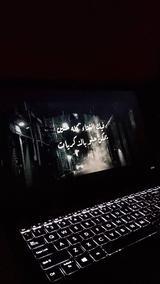

Pros: Looks great when it works. Best looking display I ever had until it went black.
Cons: The screen goes black. Not much more to say with the limited use I got out of it.
Overall Review: I would not purchase again. I was a big Asus fan, but this is depressing and now they make laptops that can’t be fixed at home. You have to mail it in a be without forever. How am I supposed to work?
It’s unfortunate to hear that your unit display is not working. All our products do go through an intensive quality control testing process to ensure that customers get units that are in proper working condition, what you’ve experienced was not intentional.
Normally, ASUS provides one year warranty coverage, if product was purchased brand-new, in order to fix or repair any hardware or, part that stop working prematurely under normal usage.
For more information send us an email at customerloyalty@asus.com and provide the link of this review for reference. We’ll do our best to provide a quick resolution to your case. Your feedback is important as it helps with improvements to ASUS Support channels. Please refer to this case number (N2012073381-0005) for us to better assist you.
Thank you for choosing ASUS.
Best Regards,
Ramon
ASUS Customer Loyalty US Support
Overall Review: … and no issues yet..
Overall Review: the display looks like it’s scratch whenever you open apps you install on it, like when you are on a video call with a poor connection that is how my screen looks when ever am running an App
It’s regrettable to hear about your experience with the screen. If possible, can you please provide me with a short video/image at customerloyalty@asus.com and provide this link for reference. I’ll do my best to provide a quick resolution to your case. Your feedback is crucial as it helps with improvements to ASUS Support channels.
Thank you for choosing ASUS!
Best Regards,
Jamalie,
ASUS Customer Loyalty US Support
Cons: Kept getting black screen of death and battery life sucks
Overall Review: Overall look else wear
It’s unfortunate to hear about the black screen of death and the battery life. What you’ve experienced was not intentional and this is a random case. Have you updated the Windows OS and all the drivers? Please refer to the links below. For further troubleshooting, feel free to reach out to me at customerloyalty@asus.com and provide this link for reference. I’ll do my best to provide a quick resolution to your case. Your feedback is important as it helps with improvements to ASUS Support channels.
Thank you for choosing ASUS!
Best Regards,
Jamalie,
ASUS Customer Loyalty US Support
Troubleshooting – https://www.asus.com/support/FAQ/1035376/
Troubleshooting 2 – https://www.asus.com/support/FAQ/1043914/
Pros: – OLED screen is bright (400 nits)
– Processor is fast in high performance mode. (Scored 97% on user benchmark)
-Gpu is actually very good. I am inpressed (I’m not sure how it works but the mx350 and iris xe are working together simultaneously to create the graphics (i can see it in task manager)) I thought I would need a 3050 to satisfy my gaming and multimedia needs on a laptop but this is actually quite good. N yes I do have a $4000 desktop setup for higher end games. Make sure you always run in performance mode when you game. The fan keels this gpu temp to around 45 to 60 degrees which is excellent. I
Also with the mx350 it keeps the laptop thin unlike if you get a 3050, 3060, 3070, or 3080, it will make your laptop thicker. And it’s a lot cooler with the fans on of course.
–
Cons: – low battery (2 games of aram league of legends brought my battery down from 86% to 10%)
Playing music on YouTube lasted about 2hours and 40 mins when unplugged.
-low ram. I HIGHLY RECOMMEND getting a old cheap 8gb stick of ram and swap the 4gb. You’ll have 12gb of ram, which is enough to play games like valorant and surf the web with an extra monitor. Since this is an Intel chip, ram speed shouldn’t matter much.
Overall Review: It took me awhile to appreciate this laptop. I was about to return it because of the battery life and low ram but I will keep it now since those are easy to upgrade :D. I use this laptop for my school and home. This laptop needs to always be plugged in. Due to the high resolution oled screen, lit keyboard, mx350 gpu, and i7 processor, it uses a lot of battery. Quite frankly, it comes with a measly 46watts-hour battery. I wish there was a way to upgrade the battery pack or get a extended battery supply for this model. (I’m sure there is) It can play league of legends and valorant on max settings in performance mode. I was surprised that it was able to run it. While in balance mode it is a little choppy when running those game.
When I user bench marked this laptop it came to be as follow:
Gaming : 25 % iris xe graphics
Desktop: 97 % i71165g7
Workstation: 27%
To be honest the Gaming should be at least 45% as this laptop has two gpu that works together. When testing the mx350 gpu it was at 20%.
If you see this laptop on sale again, I would definitely grab it. I got it for $750.00 us dollars. Also I’m sure a lot of people are returning this because of the battery life and ram (easy fix). Once again If you see this on sale I would grab it. The mx350 combo with iris xe graphics is amazing. It keeps the laptop thin, and you wont have heat issue 3050, 3060, 3070, 3080 will generate.
Once again newegg should hire me.
Overall this laptop is for those who have a gaming desktop already and is looking for something powerful and can handle minimal gaming (mainly export games).